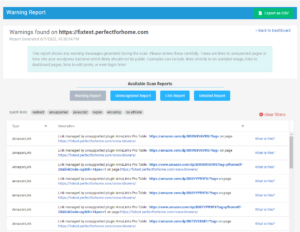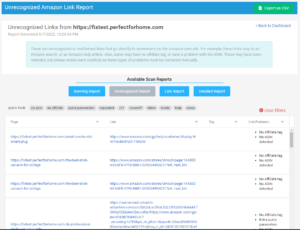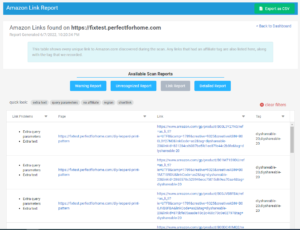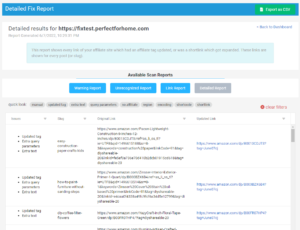This article explains the difference between Linkmoney App A.I. and Search and Replace plugins. I recently was asked this question and wanted to provide a detailed answer.
If there is a question you have, please feel free to contact me.
What is Linkmoney App?
Linkmoney App is a powerful link checker and fixer using A.I. that will:
1. Globally find and automatically fix broken Amazon affiliate links on an entire WordPress Amazon Affiliate Site.
2. Globally find all Amazon Affiliate Store Tracking IDs on a site, or affiliate links missing tracking IDs and fix them with the correct Amazon tracking code.
Linkmoney’s goal is to increase your Amazon affiliate site revenue from your existing site traffic by fixing all of your affiliate link issues.
What is a Search and Replace Plugin?
There are many Search and Replace plugins.
The one I have used a lot is Better Search and Replace. I’ll talk about it more in the article, but want to mention up front it has a purpose and does it well. I like the plugin and will give an example of how I use it on my sites later in this article.
A search and replace plugin is a WordPress plugin that enables users to quickly and easily search and replace all or part of URLs on web pages.
The plugin can be used to make global changes to a website, such as replacing all instances of a specific URL with a new URL.
Are ALL your Amazon Affiliate links making you money from your traffic?
What are the differences between Linkmoney and a Search and Replace plugin?
The biggest differences between Linkmoney and a Search and Replace plugin are:
Linkmoney App
Linkmoney’s A.I. is smart and powerful. The A.I. looks at an entire site for Amazon Affiliate link errors that cause loss of Amazon Associates Referral Commissions.
The Linkmoney A.I. has a set of instructions that automatically look for and find Amazon affiliate link errors based on those instructions.
There is no input needed, except telling the system what your correct Amazon Tracking code is, from the site owner. Start Linkmoney and it will check every single Amazon Affiliate link on an entire site, then fix all the errors automatically.
Linkmoney is fast too. A 1,000 post site takes about 7 minutes.
2. Search and Replace plugins are designed to look for the input you tell them to do. This means the plugin will do exactly what you asked it to, but not look for anything else.
Search and Replace does not fix anything. It finds and replaces content based on what you tell it to. They can be super useful in the right lane.
So, Search and Replace is not “Smart” but does what is asked. Keep in mind though, if you tell Search and Replace to make a mistake, it will.
Search and Replace
Search and Replace plugins are designed to look for the input you tell them to do. This means the plugin will do exactly what you asked it to, but not look for anything else.
Search and Replace does not fix anything. It finds and replaces content based on what you tell it to. They can be super useful in the right lane.
So, Search and Replace is not “Smart” but does what is asked. Keep in mind though, if you tell Search and Replace to make a mistake, it will.
Linkmoney App and Search and Replace Examples
Here are a couple of examples of how each plugin is used.
These are two examples, there are more for each. I have written many articles on Linkmoney on this site, and could write more on Search and Replace plugins.
This is to give you an overall idea on how each plugin is used.
Search and Replace Example
A Search and Replace example might be if you want to find a specific web URL, maybe an internal or external link, and replace it with a different URL all over the site.
For this example let’s say I wrote a new WordPress post and want to use it to replace everywhere an internal link uses the old WordPress post.
The new post is called “mywebsite.com/theNEWpost”. The old post I’m replacing is called “mywebsite.com/theOLDpost”.
The old WordPress post could be used on many internal links all over the site. I would use Search and Replace to find wherever the old post is on my site, and replace it with the new post.
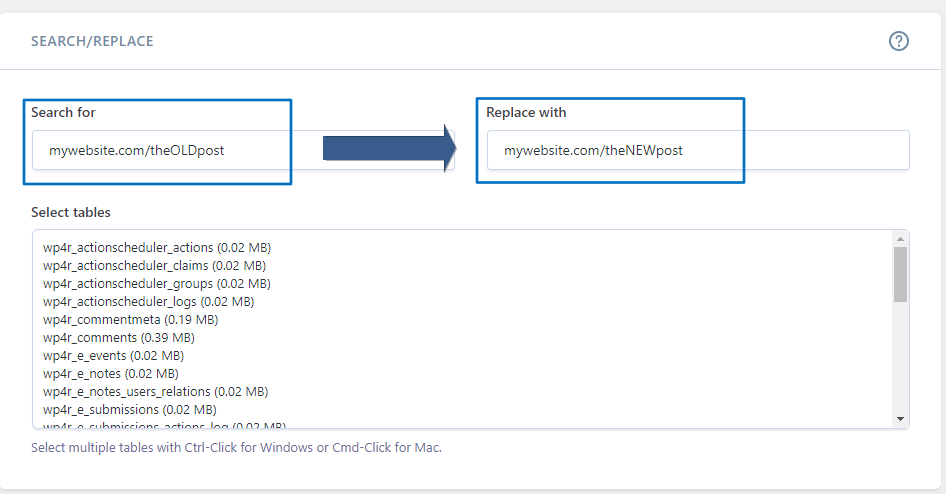
It’s quite simple to use.
Search and Replace will not find any errors, but if you know the exact URL you are looking for and the one you want to replace it with, you can add them in the “Search for” and “Replace with” fields and hit go. A few minutes later, it will do the job.
This is a very handy tool if you know you have a broken URL somewhere on your site and are not sure what post it is on.
Ever wish you could push a button and all your problems go away? Now you can.
Linkmoney App Example
You would like to check every single Amazon Affiliate link on your site and fix any and all errors or issues.
You also want to make sure that every Amazon Affiliate link has your correct Amazon Store ID(s) on all the links and fix any affiliate links that are missing the ID with your correct one.
With Linkmoney, you would run a Fix Scan, tell it what the correct Amazon Store Tracking ID(s) is, and Linkmoney A.I. would check and fix the entire site.
This includes Amazon Store Code issues, and also fixes any broken and or malformed links, images with bad affiliate links, javascript errors, and a lot more.
You can access the Link Audit and Reports from your Dashboard. Here is an article on the Linkmoney App Dashboard for more information.
An example of a Fix Scan Link Audit:
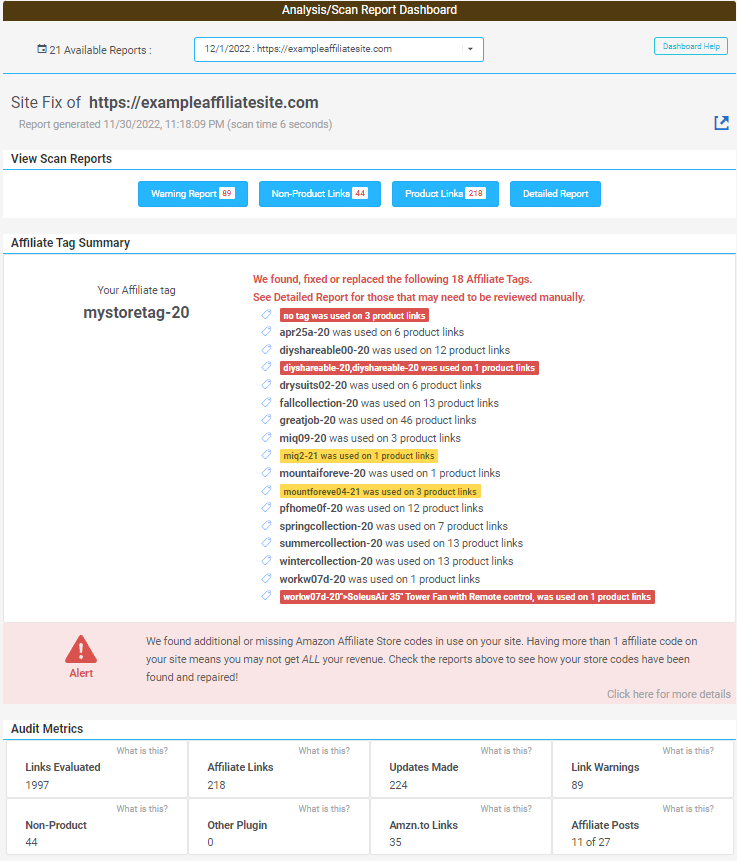
Most Amazon Affiliate site owners have no idea there may be many different Amazon Store Tracking Codes on their site. The above example is typical of what site owners see after running LInkmoney.
Linkmoney also reports affiliate links that are missing Amazon store codes.
Affiliate Links are Color Coded in the summary
The colors used in the Affiliate Store Tag Summary are there to visually explain if there are any issues with your Store Tags and explain what they are.
Red means Linkoney App found and fixed Amazon Affiliate links that had missing Store IDs or were broken altogether
Yellow shows Linkmoney App found and fixed Amazon Affiliate links with Out Of Country codes
White shows Linkmoney app found and fixed Amazon Store ID’s that were not the main Amazon Associates Store ID
After your site is fixed, you can view the report of everything that was wrong and what was fixed. Linkmoney has a Dashboard that contains your affiliate link audit and reports.
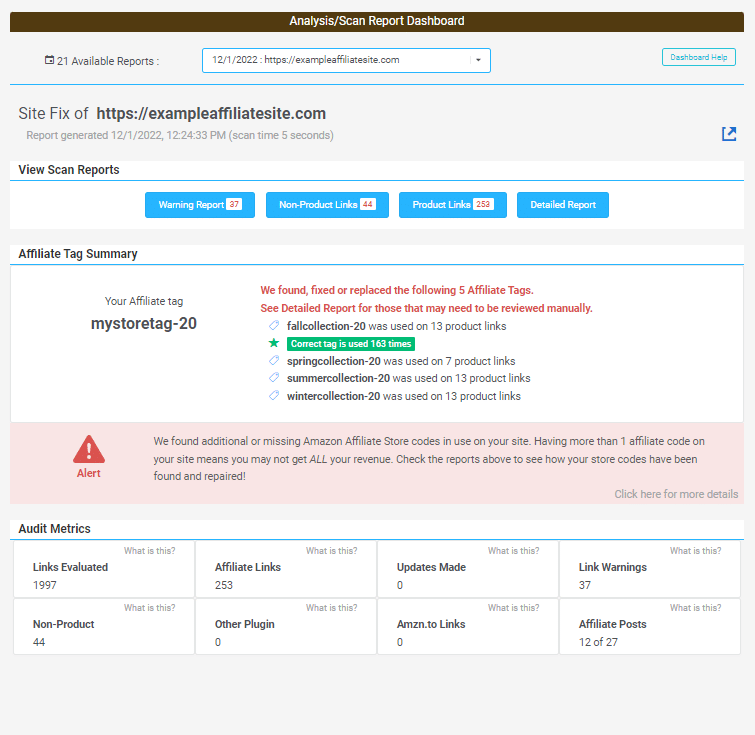
In the above example, you can see that Linkmoney reserved the Preferred Store store tags the site owner wanted to keep.
See this article on Reserved Store Tags for a better understanding of how Linkmoney saves Preferred Store tags.
Linkmoney creates a full affiliate link audit and reports on all you affiliate links every time a Fix Scan is run.
Green shows how many of your Amazon Affiliate links that have your main Amazon Associates ID. This is optimal for earning the highest Amazon Referral Commissions from your traffic
You can access all of your Link Audit History from the Dashboard.
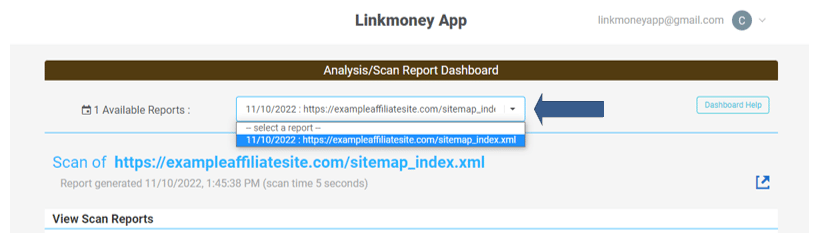
Linkmoney App Reports
A fully comprehensive set of reports are generated each time a Linkmoney App Fix Scan is run.
Linkmoney App Warning Report
The App Warnings Report shows unexpected or potential link problems found on your site.
Linkmoney App Non-Product Link Report
The Non-Product Link Report is specific to the Amazon Product links on your site that are not going to products or have an error.
Linkmoney App Product Report
The Product link Report shows every “unique” link to Amazon.com discovered during the last scan and details any errors or issues with your Amazon Affiliate links..
Linkmoney App Detailed Report
The Detailed Report is a detailed view of all the updates made to your Amazon Affiliate links for the last time you ran a scan.
Here is an article called “Linkmoney App Reports Link Errors” that explains all the different affiliate link errors Linkmoney detects and automatically fixes.
Want Linkmoney A.I. to Check and Fix your Amazon Affiliate link problems?
Linkmoney VS Search and Replace
There are substantial differences between Linkmoney and Search and Replace.
Find and Fix Affiliate links with missing Amazon Store tags
| Linkmoney App | Search and Repalce | |
|---|---|---|
| Find and Fix Affiliate lInks with missing Amazon Store tags | Yes | No |
| Find and Fix Affiliate Links with incorrect Amazon Store Tags | Yes | No |
| Find and Fix Affiliate link errors like broken or malformed links | Yes | No |
| Replace an old WordPress post URL with a new WordPress post URL. | No | Yes |
Pros and Cons
Here are Pros and Cons of both WordPress Search and Replace plugins and Linkmoney.
Search and Replace
As mentioned early in this article, I use Better Search and Replace. If you have a need for it, I highly recommend it.
| Pros | Cons | Notes |
|---|---|---|
| If you know what URL needs to be replaced on your site, or part of a URL, Search and Replace will do it perfectly. | Does not keep a history. If you make a mistake or multiple mistakes, you will probably need to restore your site. | Different mistakes might be: |
| Easy to use and understand. | Will not find affiliate link errors and issues. | You didn’t paste the full URL into the “Replace with” field and Search and Replace put that broken URL all over the site. If you did not realize this happened, it could really hurt your site’s SEO. |
| Most are Free. | Can be time consuming. Changes out one link at a time. | Doesn’t look for link errors. It does what you tell it to one run at a time. |
| Can be used to find an affiliate link and replace it with another. | If you have a lot of URL’s that need to be replaced, it can take a long time and careful link management to do properly. |
Linkmoney App
| Pros | Cons |
|---|---|
| Linkmoney will globally find all the Amazon Affiliate link issues on a site and automatically fix them. | Linkmoney is not a free plugin. |
| Easy to use and understand. | |
| A.I. does not get tired or make mistakes. | |
| Creates a Link Audit and multiple reports every time it is run. | |
| By knowing your affiliate link errors, you can stop making the errors or understand if there is a plugin creating the errors. | |
| Linkmoney pays for itself. | |
| Fixing your affiliate links will generate more Amazon referral commissions from your existing site traffic. | |
| Use Linkmoney as often as you like to make sure all of your affiliate links are always earning you revenue. |
Conclusion
Both Search and Replace and Linkmoney App are great tools. Each has a purpose.
To change or replace single, specific, and targeted web content, Search and Replace plugins can work great.
To find and automatically fix all your Amazon Affiliate links, Linkmoney will do this perfectly. It will increase your Amazon Affiliate revenue and customer site experience too.