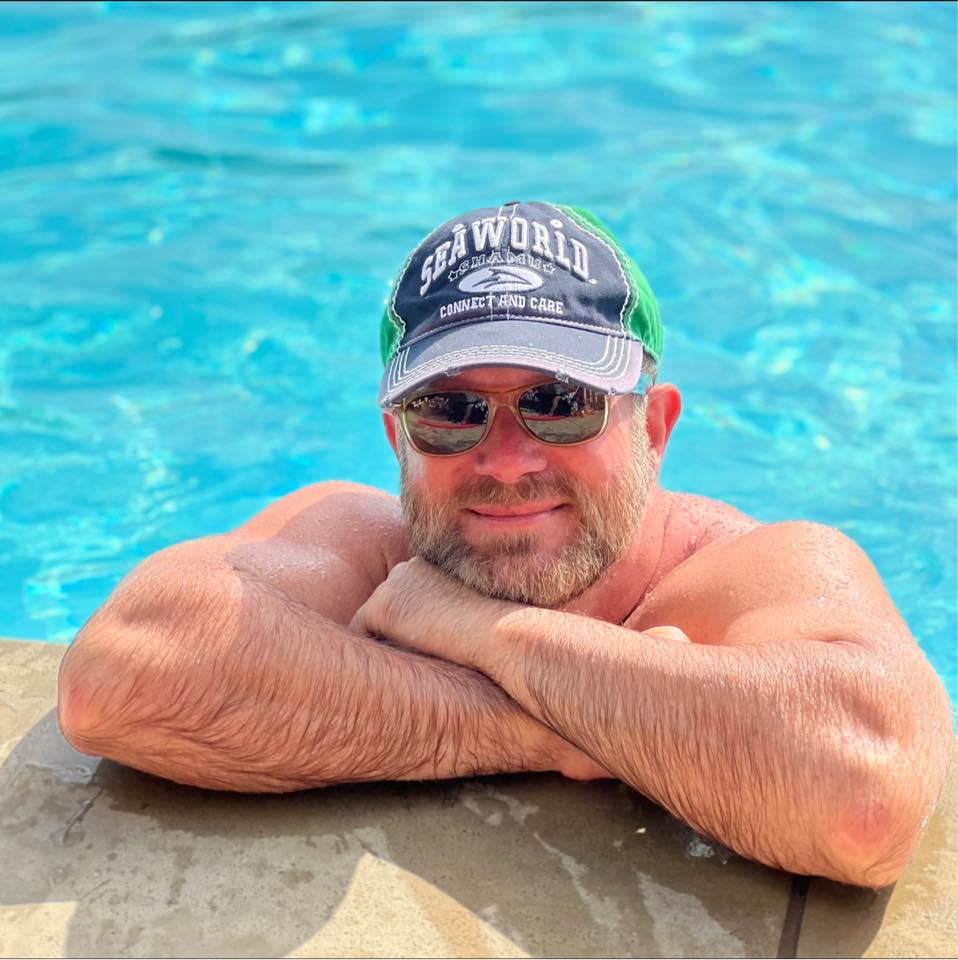Linkmoney App offers a solution to convert AMZN.TO links on your affiliate site into standard Amazon Affiliate links. With our easy-to-use system, all of the AMZN.TO links can be automatically converted without any hassle.
This way, your affiliate site can seamlessly integrate with Amazon and earn commission through their affiliate program.
What is an AMZN.to link?
AMZN.to links are shortened URLs that direct customers to products or services on Amazon.com. They are usually used in marketing campaigns to make it easier for customers to find a specific product or service.
AMZN.to links are created by the Amazon Affiliate Link Generator.
Below is an example of a shortened Amazon Affiliate link using the AMZN.TO link shortener and a clean standard Amazon Affiliate link:
Example of a converted AMZN.TO shortlink converted to a standard Amazon Affiliate product link
Below you can see an Amazon affiliate link that was shortened by the Amazon Link Generator or Amazon link shortner.
The second example is what the affilaite link will look link after it is converted into a Standard Amazon Affiliate link.
Note: We talk more about what is meant by “Standard cleaned up Amazon Affiliate Link” here.
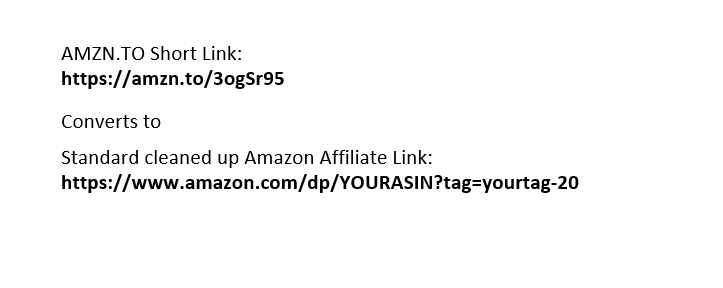
How does Linkmoney find, check, fix, and convert Amazon short links?
Linkmoney is a SaaS that efficiently performs a series of processes to ensure that the affiliate links on your website are always functional and optimized for you.
The tool identifies, checks, fixes, and converts links to guarantee that they work correctly, providing you with peace of mind.
In other words, Linkmoney ensures your Amazon Affiliate links are always working to their full potential and earnign you your Amazon referral commissions.
Step One- Linkmoney Finds All Amazon Short Links (AMZN.to) On Your Site
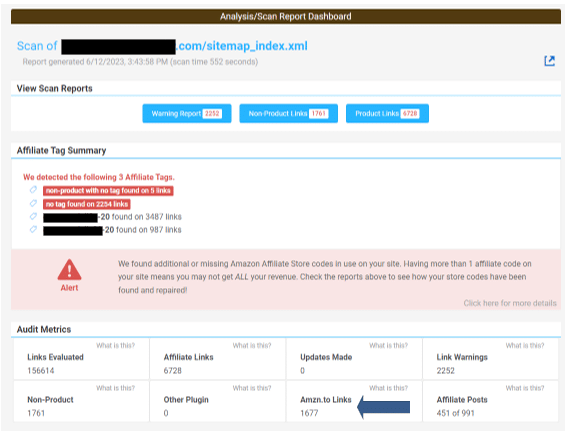
Step Two- Linkmoney Expands and Checks Amazon Short Link
Linkmoney expands the short link into the actual unshortened Amazon affiliate link.
From here, the system runs all the links it found on your affiliate site through several checks to identify if there are any errors. Here are some of the most common errors the system looks for:
Typical Amazon Short Link Example Using SiteStripe
This is the typical Amazon short link created when using the Amazon Site Stripe tool in Amazon Associates.
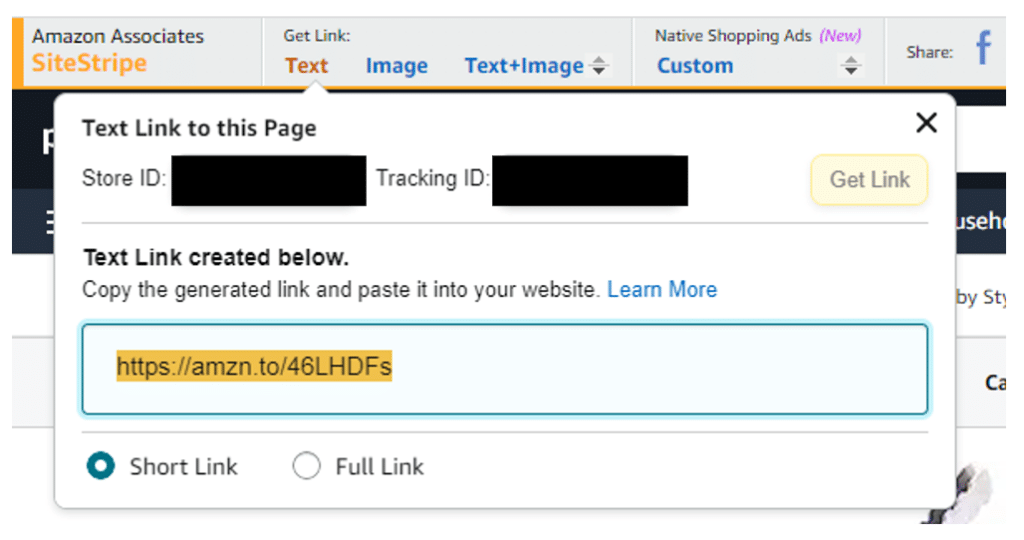
Amazon Short Link Example Expanded
Linkmoney will expand the short link from an Amazon short link (AMZN.to) into the full Amazon affiliate link.
Step Three- Linkmoney checks the converted Amazon Short Links for errors
Linkmoney will now look for any errors in the expanded Amazon affiliate links.
Here is an article that details all the errors Linkmoney App looks for and fixes called “Linkmoney App Reports Link Errors (all detectable link errors explained)“.
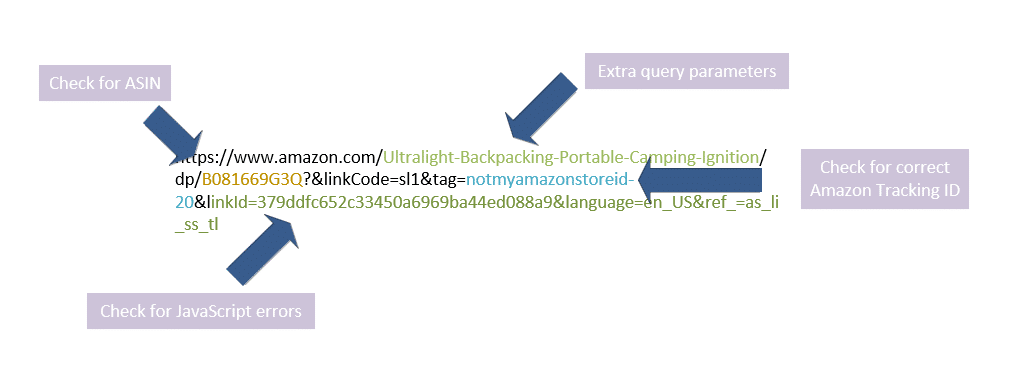
Step Four -Linkmoney fixes the Amazon Affiliate links
Once the errors in any of the converted Amazon short links (AMZN.to) are identified, Linkmoney automatically fixes them.
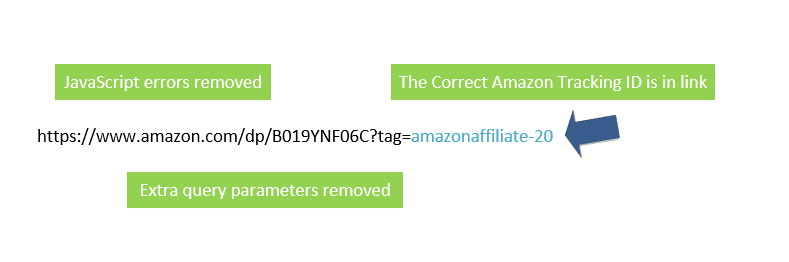
Step Five- Linkmoney puts the fixed and converted link back
After the FIx Scan is complete, Linkmoney automatically puts the link back on your affiliate site. Now you know your All Amazon short links are earning you your Amazon referral commissions.
To see how to get started with Linkmoney, see this guide called the “Step-By-Step Guide”.
Most Amazon affiliate sites only take a few minutes to run. A 1,000 post affiliate site, with 150,000 affiliate links, takes about 7-8 minutes as an example.
Why convert AMZN.to links into standard Amazon links?
Converting “AMZN.to” links into standard Amazon links can help increase the chances of an individual clicking on the link.
“AMZN.to” links are shortened versions of Amazon links and can be difficult to recognize as a link to Amazon.
Standard Amazon links are much more recognizable and can help prevent users from becoming confused or uncertain about where the link will take them.
When you choose Linkmoney to convert all of your Amazon short links, you will know they are all checked and automatically fixed too.
Why were we using AMZN.to links?
The idea was to create AMZN.to links: short, easy-to-remember links that redirect to Amazon product pages.
By converting AMZN.to links, the goal was to allow users to quickly and easily access the product pages they are looking for without having to type in a long URL or search for the product manually.
However, these days so many people use shortened links that it can cause people to stop clicking on links they do not fully recognize.
Who still remembers an AMZN.to link after seeing it?
Linkmoney does more than just convert AMZN.to links
Linkmoney App will do more than just convert your AMZN.to links.
Remove excess query parameters and JavaScript.
Often times, Amazon Affiliate links will contain extra query parameters and JavaScript errors. Linkmoney will turn all your affiliate links into perfect, clean, standard affiliate links.
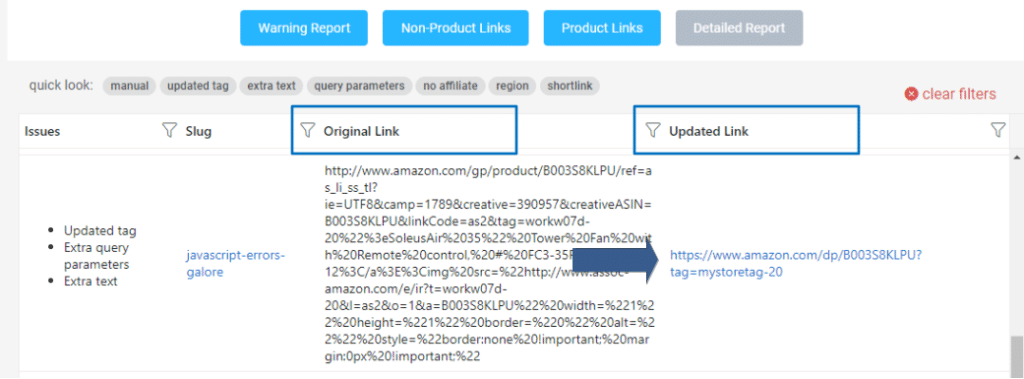
Ensure all of your Amazon Associates Store ID’s are in every link, including your AMZN.to links.
If any of the Amazon Affiliate links do not contain your Amazon store tag, you will not receive your referral commission.
Linkmoney App will automatically make sure ALL the affiliate links on your site have your Amazon Affiliate Store ID.
Below are examples of Before Linkmoney fixed all the affiliate links on a site and After:
Before automatcially fixing your affiliate links
As you can see below, this site has many different Amazon Associates Store IDs.
This report came from the Baseline Scan Linkmoney runs after you create your account.
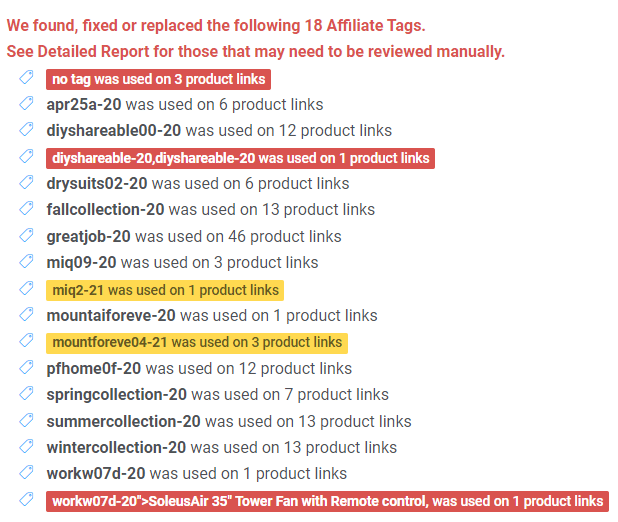
After automatcially fixing your affiliate links
Below is an example of all the Amazon Affiliate links that were converted, cleaned, and fixed by a Fix Scan. Notice that all the incorrect store tags have been removed, and only yours remains.
This is why we claim that you will instantly earn more revenue from your existing traffic after running Linkmoney.
If all of your affiliate links contain the correct store code, you will earn more Amazon referral commissions once the Fix Scan is finished.
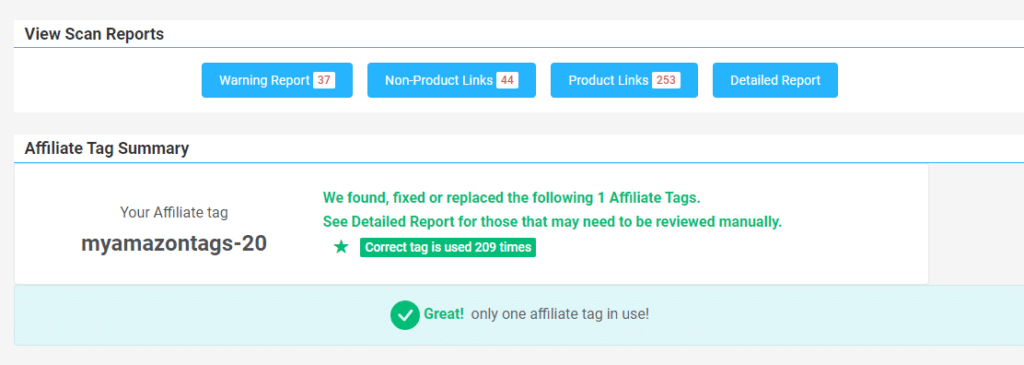
Linkmoney App will aslo keep any additional or Preffered Store Ids
If your Amazon Affiliate site uses more than one Amazon Affiliate tag. or Preferred Associates Store IDs, you can reserve them.
See this article called “Linkmoney App Reserved Store Tags” for more information on reserving Amazon Store IDs.
Below is an example of a Fix Scan with Reserved Store Tags:
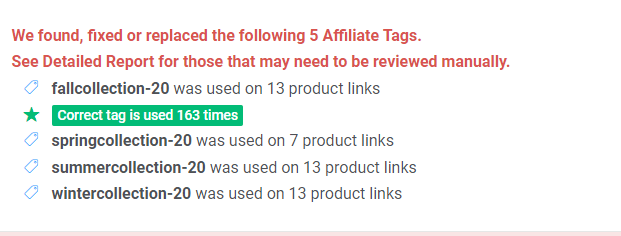
How are Amazon Affiliate Websites using Product links?
Amazon affiliate websites use product links to refer customers to products on Amazon.com.
This is done by placing a special tracking code on the link that is used to refer customers to the Amazon site. The tracking code ensures that the website gets paid a commission for the sales it generates.
Product links are an important part of any Amazon affiliate website, as they generate a passive income and help build a steady stream of customers for the website.
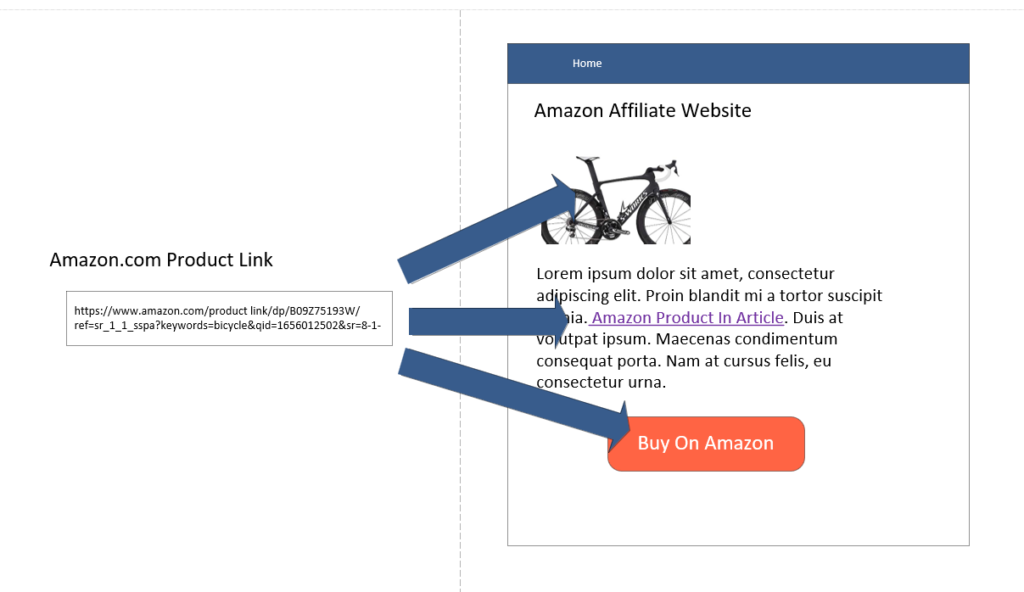
Why should I not use exposed links in affiliate content?
Exposed links in affiliate content can pose significant security risks. If the link is exposed, malicious users can easily target it, potentially accessing sensitive information or hacking into the system.
Moreover, search engines can flag exposed links as spam, potentially hurting your website’s ranking.
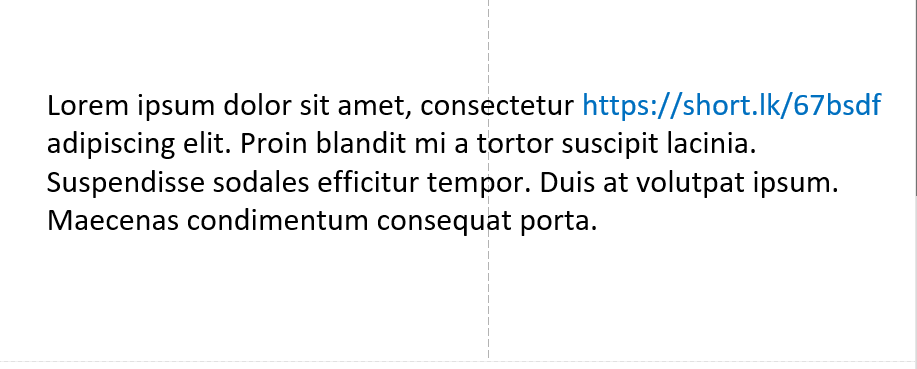
How to automatically convert your AMZN.TO links into standard Amazon Affiliate product links using Linkmoney App
We have made it quite easy to convert AMZN.to links into standard Amazon links. Here is a guide called Linkmoney App Getting Started Guides that have all the Step-By-Step Details.
Step-By-Step Guide to converting your AMZN.to links.
Step 1. Create a Linkmoney App account.
Step 2. Download the Linkmoney App Plugin
Step 3. Add your API Key to Activate Plugin
Step 4. Look at your Baseline Scan
Step 5. Set up your License.
Step 6. Choose Expand Shortlinks, Cleanup links, and TablePress if you use the plugin on your site. Here is an article called “Linkmoney App License Control Panel and API Key” for more information on the License Control Panel.
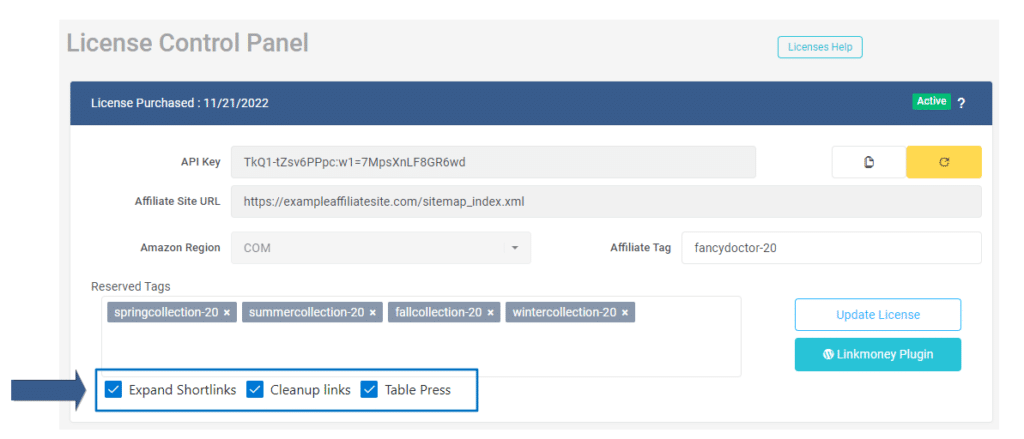
Step 7. Start Your First Linkmoney App Fix Scan by clicking the Linkmoney App Plugin button. Here is an article called “Linkmoney App Plugin” for more information on the how the plugin works.
That’s it. After you run a Linkmoney App Fix Scan, every AMZN.to link on your site will now be converted into perfect standard Amazon product links.
How do I know how many AMZN.to links are on my site?
Once you have created a Linkmoney App account, the system runs what we call a Baseline Scan. Here is an article called “Linkmoney App Baseline Scan” that has more information on what a Baseline Scan is.
The Baseline scan looks at every link on your affiliate site and creates a Link Audit. But does not make any fixes. Only Fix Scans fix errors. Here are a couple of links on Baseline Scan and Fix Scans:
1. What is the difference between a Fix Scans and a Baseline scan?
After your Baseline Scan is finished, you can simple go to your Dashboard and see how many AMZN.to links are on your site. The number of AMZN.to links on your site will be displayed in the Audit Metrics area of the report called “Amzn.to Links”.
Here is an article called “Linkmoney App Dashboard” that has all the details about the dashboard.
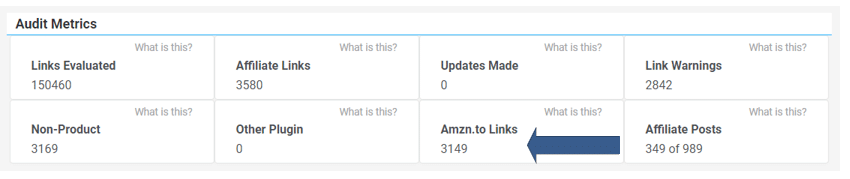
Are ALL the Amazon Store Tracking Codes on your site yours?
Can you view all of your AMZN.TO links prior to converting them?
Yes, if you would like to view all of your AMZN.to links prior to converting them, just go to the Product Link Report. Then click the “shorltink” filter.
Here is an article called “Linkmoney App Product Link Report” for more information on the report that is generated from all the product links on your affiliate site.
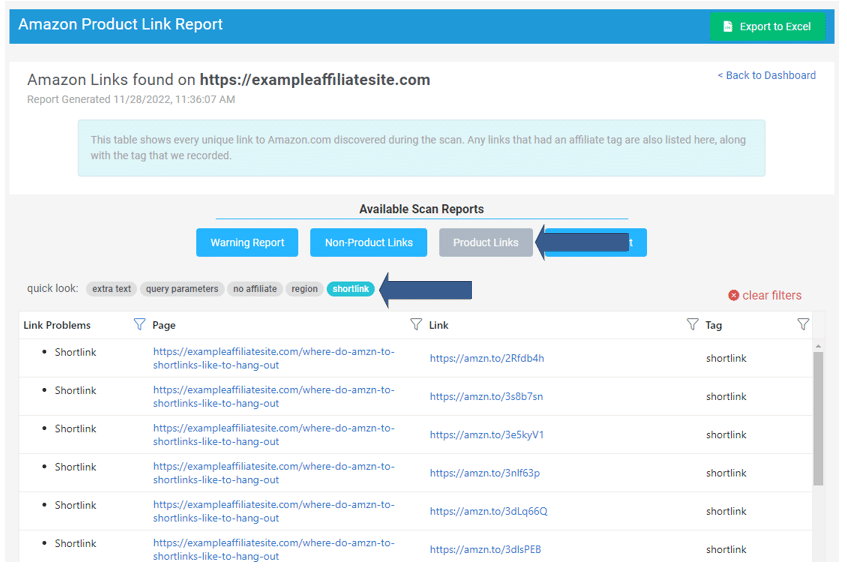
How do I know what AMZN.to links were converted to Standard Amazon Affiliate Links?
Linkmoney tracks every fix and change made from each Fix Scan in the Detailed Report.
Here is an article called “Linkmoney App Detailed Fixed Report” that explains this report in detail.
Below is an example of the Detailed Report showing the original links and updated links:
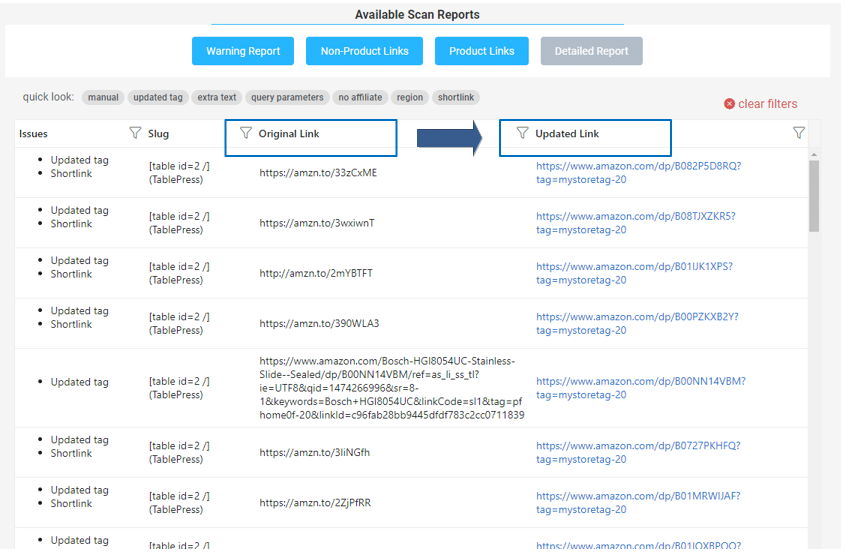
Can I filter the Detailed Report to just show converted AMZN.to links?
Yes. Just choose the filter called “Shortlinks” from the Detailed Report and all of yourAMZN.to will be displayed.
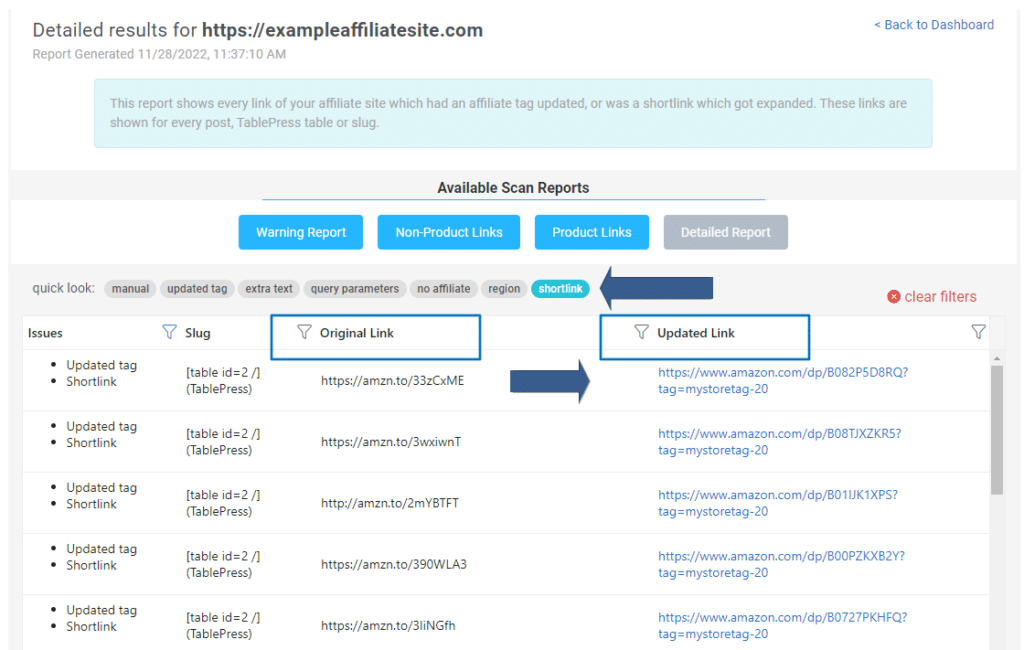
Ever wish you could push a button and all your problems go away? Now you can.
Will I lose Amazon analytics if I convert AMZN.TO links into standard Amazon Affiliate product links?
No, you will not lose Amazon analytics if you convert AMZN.TO links into standard Amazon Affiliate product links. The Amazon analytics data will still be tracked, but the links themselves will be different.
How do I convert all my AMZN.to links manually?
Not using Linkmoney to convert AMZN.to links is what we call “doing to the hard way. This will be an almost impossible task. But for a very small site, with only a few links, it can be done. But beware it is very time consuming and you will need to be very careful to not add any new affiliate link issues while doing it.
First, if you do not know how to edit a WordPress link, here is a great article called “How to Change Your WordPress Site URLs” that show exactly how to do it.
Step 1. Go to a page that has AMZN.to links being used for product links.
Step 2. In a new tab, open up your WordPress editor.
Step 3. Find the AMZN.to link in the article you would like to convert. Click to edit the link.
Step 4. Now, copy the shortlink, and in a new tab, paste it into the browser.
You can now see the full link.
Step 5. Go to the Amazon Link Checker and test the link. Here is the link for the checker.
The link checker will either show a “Success” or “Failed”.
Amazon Link Checker with a Success message.
If you the Amazon Affiliate link you checked is a good link, you will get a Success message.
This means the link also has your correct Amazon Store Code in it.
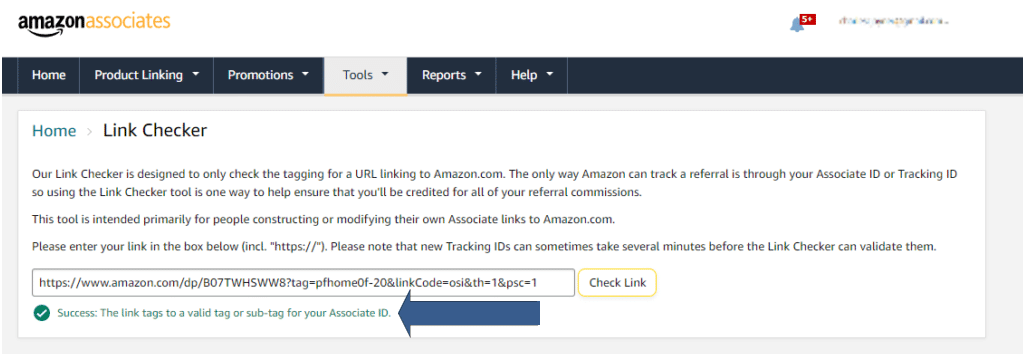
Amazon Link Checker with a Failed message.
If you paste and check the link and the Amazon Link Fixer returns a “Fail” message, then you will need to delete that link and get a new one.
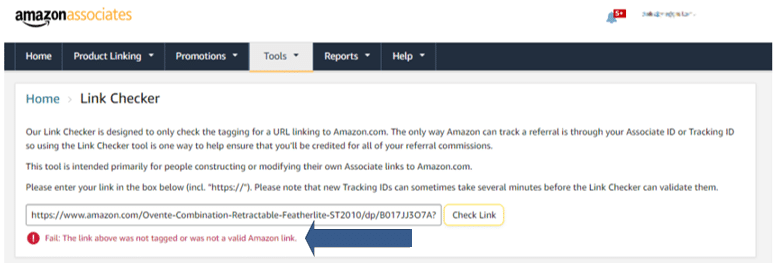
Step 6. Go back to the page you were editing, and paste either the converted link (from Step 4) or the new link you made after the link failed the Amazon Link Checker back into the link in the article.
Step 7. Do the next link(s) the same way until your site is finished.
“Converting your AMZN.to links into standard Amazon affiliate links is a good idea. If you are looking to do so, you have two choices:
1. Use the Linkmoney App. It’s quick and precise, and our AI doesn’t make mistakes. It can differentiate between the number “0” and the capital letter “O,” and will not accidentally paste an incomplete URL into a WordPress external link.
2. Do it yourself. This is fine if you only have a few links to convert. But if your entire site has been using AMZN.to short links for a while, I wouldn’t recommend it. It is nearly impossible, and as a human, you could potentially introduce new link problems to your site. Additionally, it takes a lot of time to convert just one link.”