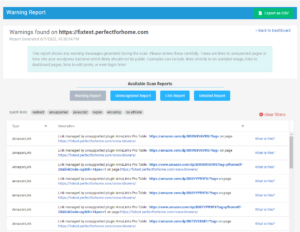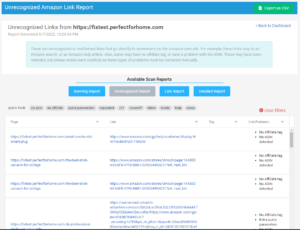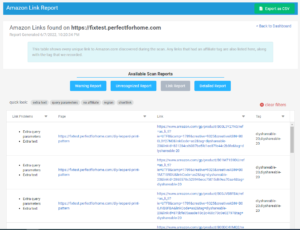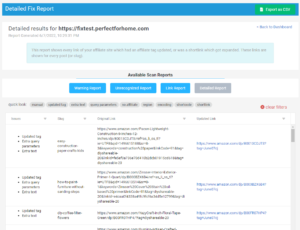Why do I have more than one Amazon Associates Store ID on my affiliate website?
- There was a mistake when the Amazon Store Code was added to your affiliate link.
- You have added additional Amazon Store Codes from your Amazon Associates Account.
- Someone has added their own Amazon Store Code to your affiliate site.
- You purchased an Amazon Affiliate website and there are still old store codes on the website from the previous owner.
- If you are running multiple websites, you may have multiple Amazon Associate Accounts. If you were creating Amazon affiliate links from a different Amazon Associates account you were logged in to, the Amazon tracking code from that account will get added to the affiliate link.
- You may be intentionally using additional Amazon Store Codes for tracking.
If you are new to Amazon affiliate publishing or have been doing it for a while. you may want to take a look at this article called “Top 20 Amazon Affiliate Link Mistakes” which goes over common Amazon affiliate link mistakes and how to fix them.
Unless you have looked for it, you may not know if you have more than one Amazon Associates Store ID on your Niche affiliate website.
You should know for sure that all of the Amazon Store Codes on your affiliate site are yours, otherwise, you may be either losing Amazon referral commissions and someone else is making Amazon referral commissions from your website traffic.
Either way, this needs to get checked and fixed to make the most revenue from your Amazon Affiliate website’s traffic. Linkmoney can do this for you.
How do I know what Amazon Store Codes are on my Amazon Affiliate site?
With Linkmoney App you can find out if either all your Amazon Affiliate links have your correct store code, are missing a store code altogether, or have someone else’s store code on your affiliate site.
Then Linkmoney will automatically fix all your Amazon Affiliate link issues to make sure your affiliate site has both the correct store code (yours), are missing a store code altogether, or have someone else’s store code on your affiliate site.
We call an affiliate link issue anything that prevents you from earning your Amazon commissions.
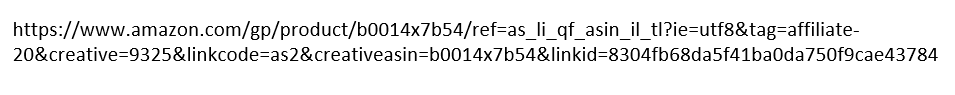
If the store code on your affiliate website is not yours, missing, or is someone else’s, then you are not going to receive your Amazon Associates commission.
In the latter, if someone else’s Amazon store code is on any link on your affiliate site, they will get the Amazon Associates commission for that link, not you.
BONUS: Linkmoney also checks and automatically fixes:
How do I find and fix all the Amazon Store Codes on my Amazon Affiliate website with Linkmoney App?
Linkmoney App makes knowing, checking and automatically fixing your Amazon affiliate links easy.
- Create a Linkmoney App account. You can go here to the Step-By-Step guide to see more details.
- In your license account, add your correct store code .
- Run Linkmoney App
- Go to your Linkmoney App dashboard and look at your Affiliate lInk audit.
Example of a Linkmoney Affialtie Link audit.
Each time Linkmoney runs a Fix Scan, a new link audit is created. Linkmoney saves Fix Scan history.
See your websites Fix Scan Report History
Using the dropdown box from the Dashboard, you can select which report you would like to see.
The most current Fix Scan is on top and the initial Baseline scan is on the bottom.
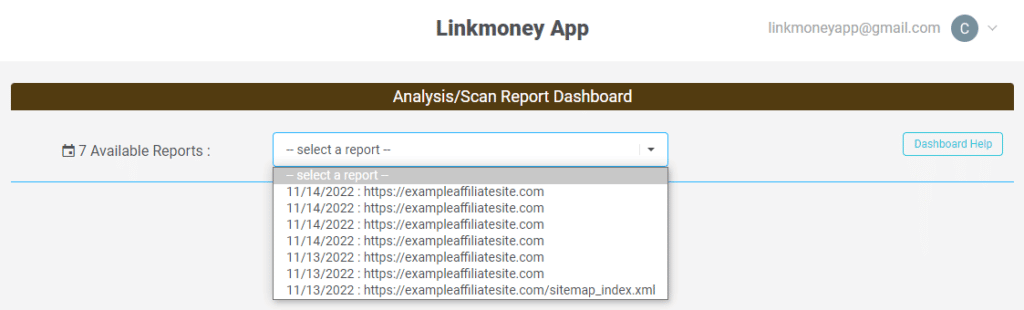
Look at your Affiliate Link audit for Amazon store codes
Below is an example of an affiiate link audit. from this report, you are able to see all the different Amazon tracking codes found on your affiliate website.
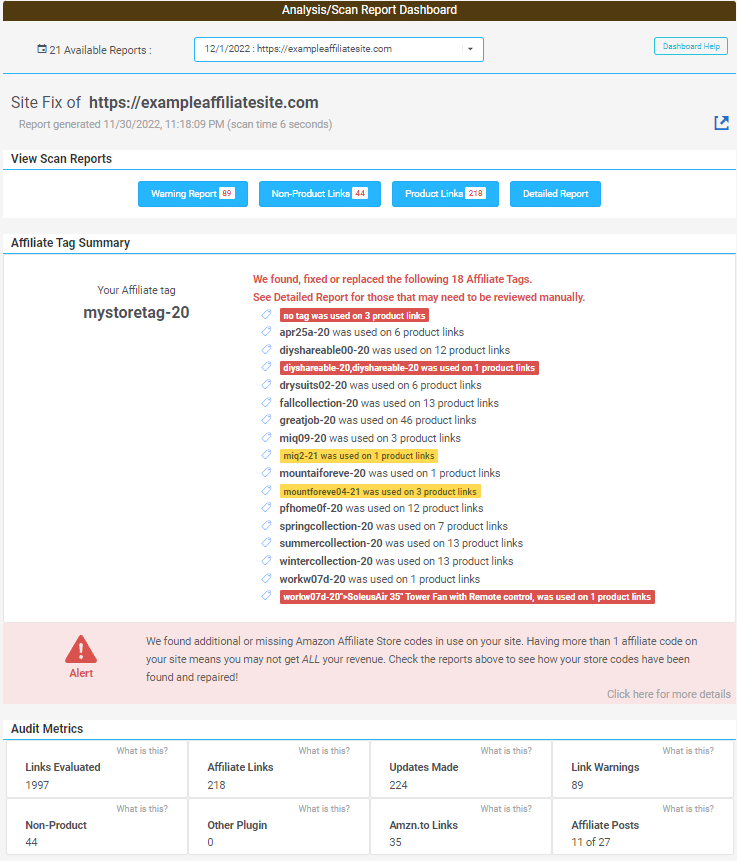
The Linkmoney affiliate link audit is found by accessing your Dashboard Report. This report contains the details of every Amazon Affiliate link on your website. Take a look at the Dashboard link above to see all the detailed information Linkmoney gathers on each Fix Scan.
In this article, we will focus on the Amazon Associates tracking codes (Store IDs) that are found and automatically fixed with Linkmoney.
Are ALL your Amazon Affiliate links making you money from your traffic?
Affiliate Links are Color Coded in the summary
The colors used in the Affiliate Store Tag Summary are there to visually explain if there are any issues with your Store Tags and explain what they are.
Red means Linkoney App found and fixed Amazon Affiliate links that had missing Store IDs or were broken altogether
Yellow shows Linkmoney App found and fixed Amazon Affiliate links with Out Of Country codes
White shows Linkmoney app found and fixed Amazon Store ID’s that were not the main Amazon Associates Store ID
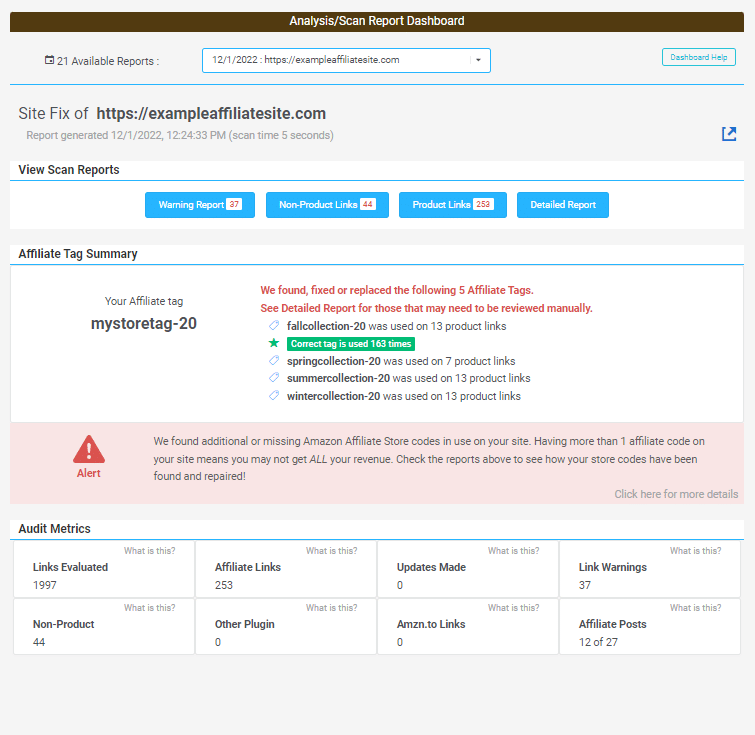
In the above example, you can see that Linkmoney reserved the Preferred Store store tags the site owner wanted to keep.
See this article on Reserved Store Tags for a better understanding of how Linkmoney saves Preferred Store tags.
Linkmoney creates a full affiliate link audit and reports on all you affiliate links every time a Fix Scan is run.
Green shows how many of your Amazon Affiliate links that have your main Amazon Associates ID. This is optimal for earning the highest Amazon Referral Commissions from your traffic
Linkmoney App Reports
After your site is fixed, you can view the report of everything that was wrong and what was fixed. The Linkmoney Dashboard that also contains your affiliate link reports.
Linkmoney App Warning Report
The App Warnings Report shows unexpected or potential link problems found on your site.
Linkmoney App Non-Product Link Report
The Non-Product Link Report is specific to the Amazon Product links on your site that are not going to products or have an error.
Linkmoney App Product Report
The Product link Report shows every “unique” link to Amazon.com discovered during the last scan and details any errors or issues with your Amazon Affiliate links..
Linkmoney App Detailed Report
The Detailed Report is a detailed view of all the updates made to your Amazon Affiliate links for the last time you ran a scan.
Create a Linkmoney App account to automatcially fix your Amazon affilaite links
Here is a guide on how to create a Linkmoney App account called “Linkmoney App Getting Started Guide“. this guide will walk you through the steps to set up and run Linkmoney App.
We have made it easy for you to make sure all your Amazon affiliate links have the correct Amazon tracking ID. Here is a guide called Linkmoney App Getting Started Guides that have all the Step-By-Step Details.
Step-By-Step Guide running a Fix Scan.
Step 1. Create a Linkmoney App account.
Step 2. Download the Linkmoney App Plugin
Step 3. Add your API Key to Activate Plugin
Step 4. Look at your Baseline Scan
Step 5. Set up your License.
Step 6. If you have Amazon short links or use TablePress, choose Expand Shortlinks and TablePress from the options. We also recommend choosing “Cleanup links” to remove any unnecessary query parameters from your links.
Here is an article called “Linkmoney App License Control Panel and API Key” for more information on the License Control Panel.
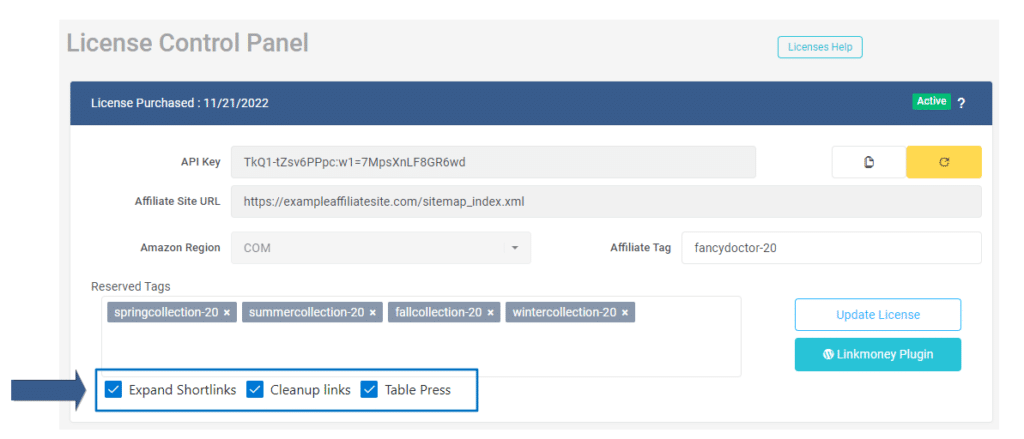
Step 7. Start Your First Linkmoney App Fix Scan by clicking the Linkmoney App Plugin button. Here is an article called “Linkmoney App Plugin” for more information on the how the plugin works.
That’s it. After you run a Linkmoney App Fix Scan, every AMZN.to link on your site will now be standard Amazon product links.
What is an Amazon Associates Store ID?
An Amazon Associate Store ID (store ID), also called Amazon Store Tracking ID, is a unique identifier that you can use in your Amazon Associates account to link your product listings with your own website. You can then earn commissions on any products sold there.
An Amazon Associates store ID is also called an Amazon Associates Tracking ID and The Preferred Associates Store ID. All US Amazon Associates Store ID’s will end in “-20” if you are a member of the Amazon’s US Affiliate Associate Program.
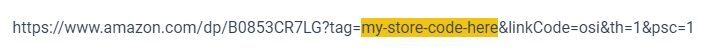
How do I find my Amazon Associates Store ID?
The Associate ID can be found in your dashboard after you have signed up for the program. You will find your Amazon Associate ID listed under the “My Account” section on the top right hand side of the page.
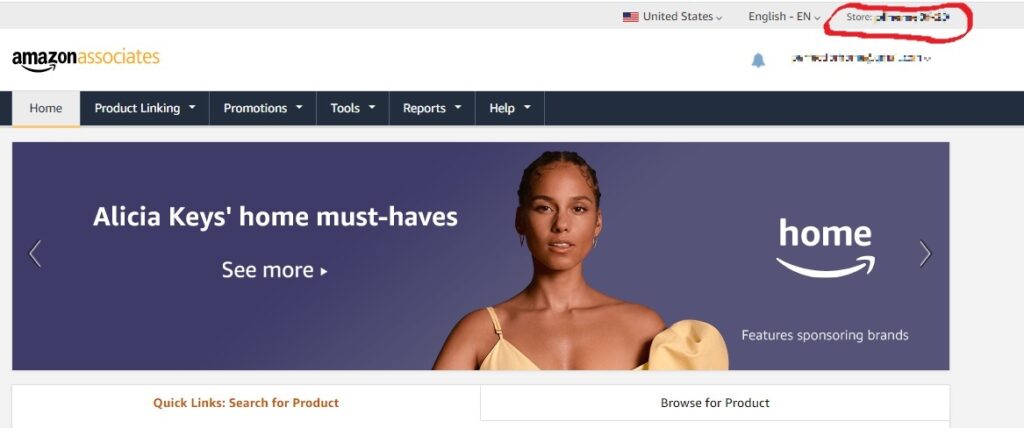
Are ALL the Amazon Store Tracking Codes on your site yours?
Where can I find a list of my Amazon Associate IDs?
If you have more than one Amazon Associate Store ID’s or just want to see if you have more than one go to Amazon Associates, click your account email in the upper right corner, and from the dropdown box click Manage Your tracking ID’s. You can see all your ID’s from that page.
Step 1
Go to Amazon Associates and log in. From there look to the upper right-hand corner of the page.
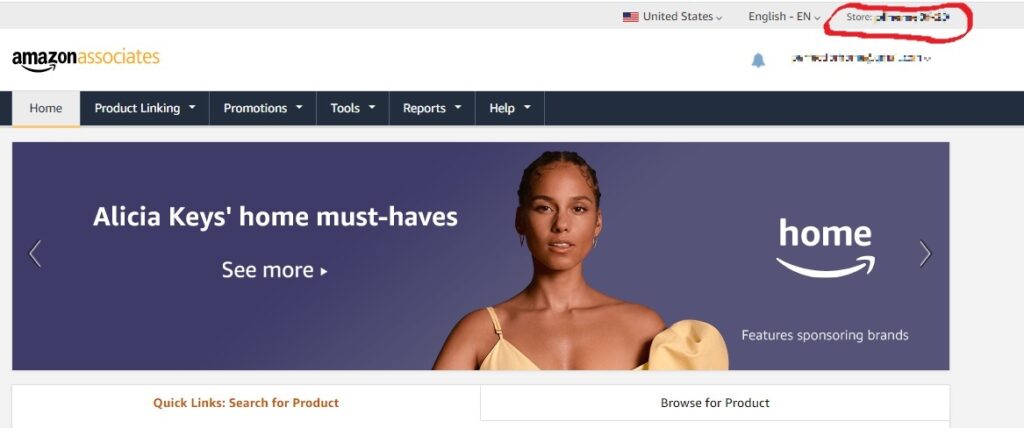
Step 2
Click where you see your Amazon Associate email. Then look for the drop-down and click Manage Your Tracking IDs.
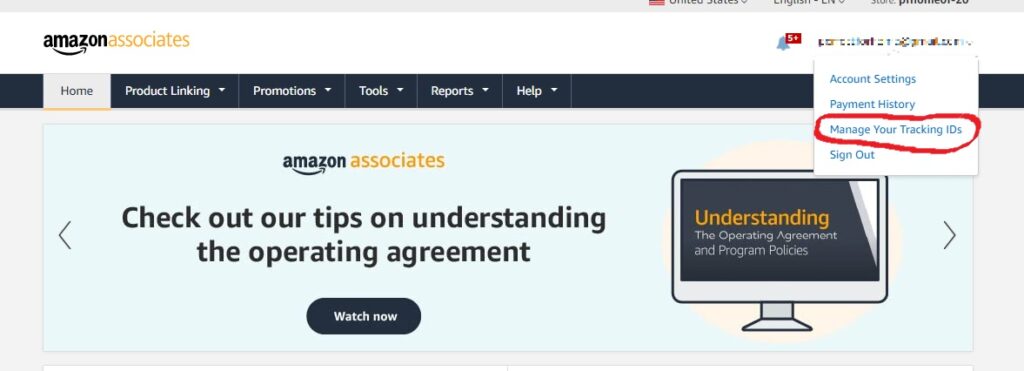
Step 3
Once you are on this page, all of your Amazon Store Codes will be present.
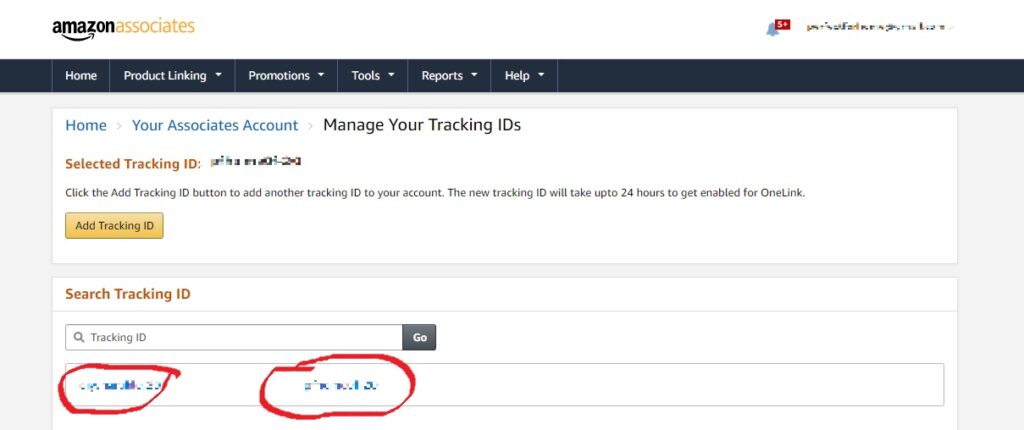
How is the Amazon Associate ID's used on my Niche website?
You can use Amazon as an affiliate program to earn commission on each sale. This means that if someone buys a product from Amazon using one of your links, you get paid a percentage of the sale price.
The Amazon Associate ID is placed in the link you get from products on Amazon. It looks something like this when used correctly:
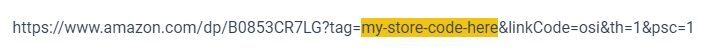
How do you get paid for referring people to Amazon?
Affiliate Marketers or Niche Amazon Affiliate Website Publishers earn commissions when a visitor on their site clicks a link to an affiliate product and purchases it. The visitor must make a purchase within 24 hours or add the product to their shopping cart and purchase it within a specified time period. Commissions are typically 1% to 10% of the purchase price depending on why someone purchases.
| Amazon Associates Program Standard Commission Rates | |
|---|---|
| All Other Categories | 4.00% |
| Amazon Fire Tablet Devices, Amazon Kindle Devices, Amazon Fashion Women's, Men's & Kids Private Label, Luxury Stores Fashion, Apparel, Amazon Cloud Cam Devices, Fire TV Edition Smart TVs, Amazon Fire TV Devices, Amazon Echo Devices, Ring Devices, Watches, Jewelry, Luggage, Shoes, and Handbags & Accessories | 4.00% |
| Amazon Fresh, Physical Video Games & Video Game Consoles, Grocery, Health & Personal Care | 1.00% |
| Digital Music, Physical Music, Handmade, Digital Videos | 5.00% |
| Gift Cards; Wireless Service Plans; Alcoholic Beverages; Digital Kindle Products purchased as a subscription; Food prepared and delivered from a restaurant; Amazon Appstore, Prime Now, or Amazon Pay Places | 0.00% |
| Luxury Beauty, Luxury Stores Beauty | 10.00% |
| PC, PC Components, DVD & Blu-Ray | 2.50% |
| PC, PC Components, DVD & Blu-Ray | 2.50% |
| Physical Books, Kitchen, Automotive | 4.50% |
| Televisions, Digital Video Games | 2.00% |
| Toys, Furniture, Home, Home Improvement, Lawn & Garden, Pets Products, Headphones, Beauty, Musical Instruments, Business & Industrial Supplies, Outdoors, Tools, Sports, Baby Products, Amazon Coins | 3.00% |
Why did I (me) have more than one Amazon Store code on my Niche Site?
I will explain how this happened to us. We purchased our Niche sites already up and running and earning Amazon commissions which meant we needed to create a new Amazon account for each site.
During that time, Amazon released a new API and required us to create a new store ID. As we started using the new store ID, we realized we still had the old store ID on all of our Amazon Affiliate links. As we began using the new store code, this created more than one store code on the site.
We also found Amazon store codes that didn’t belong to us and we found out we were losing money.
Later, human error from our writers and publishers caused even more errors. If you create a lot of content, chances are you have errors too.
What Is The Preferred Associates Store ID?
If you have come across something that is asking for The Preferred Associates ID, this is the same thing as your Amazon Associates Store ID, or Tracking Code. Or if you have called the Amazon Store Tag, The Preferred Associates ID, you are right if you created your store tracking code.
Oftentimes, people will choose or prefer to choose a name, like their business name as an example, as part of their Amazon Associate Store ID. Because of this, your chosen, or Preferred Associates ID, is used to describe your Amazon Associates ID.
You can literally choose any name for your Preferred Associates ID you like, as long as it doesn’t violate any of Amazon Associates’ Terms and Conditions. You can read the “Associates Program Operating Agreement” here.
The bottom line is if you call your Amazon Tracking Code an Amazon Store Tag or a Preferred Associates ID, Linkmoney App can find, fix and replace them with the correct store tag so you earn the most revenue from your affiliate site traffic.
Want Linkmoney A.I. to Check and Fix your Amazon Affiliate link problems?
What are some common Amazon Affiliate Store Code scenarios Linkmoney finds on affiliate sites?
1. You purchased your affiliate site from someone and all the links did not get changed out.
2. Somehow, you used the wrong store ID, or you gave the wrong or incorrect store code to a writer or editor to use. It happens and it is hard to know for sure.
3. You saved your store code so you can use it quickly, but it was mistyped or not fully copied.
4. You have writers who used or mistyped the code.
5. Someone has placed their store codes on your Niche site for them to earn the commission. This happens more often than you might think. It is easy to do and most likely no one will ever know.
Finding out if your Amazon Affiliate Marketing website can be a huge and expensive task if you are not using Linkmoney. I wrote an article called “What is Linkmoney” and described the process, the hours it takes, and how much money you save with Linkmoney.
I realize these are just some of the reasons how this can happen. If you have some other examples, please share and I can add them to this article for the community. The good news is Linkmoney can fix it and Amazon will like you for doing it.
Linkmoney is your business companion if you own an Amazon Affiliate website. Check out all the Linkmoney features here. It is easy to use and will fill find, fix, and report on all issues you have with your Amazon Affiliate links.
Until now, no one really knows the health of their Amazon Affiliate links. Get started today with Linkmoney App and earn more Amazon Commissions from your affiliate website’s traffic.