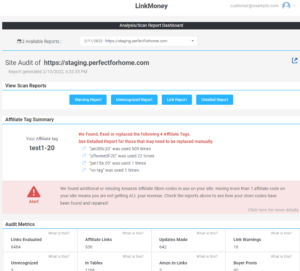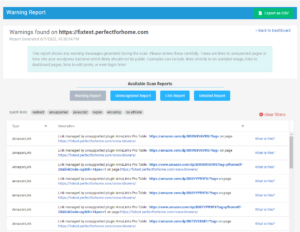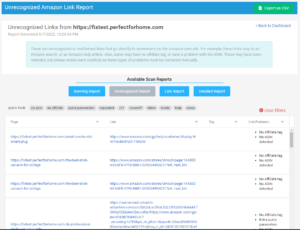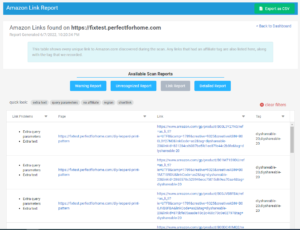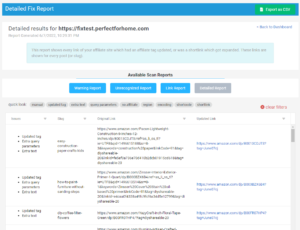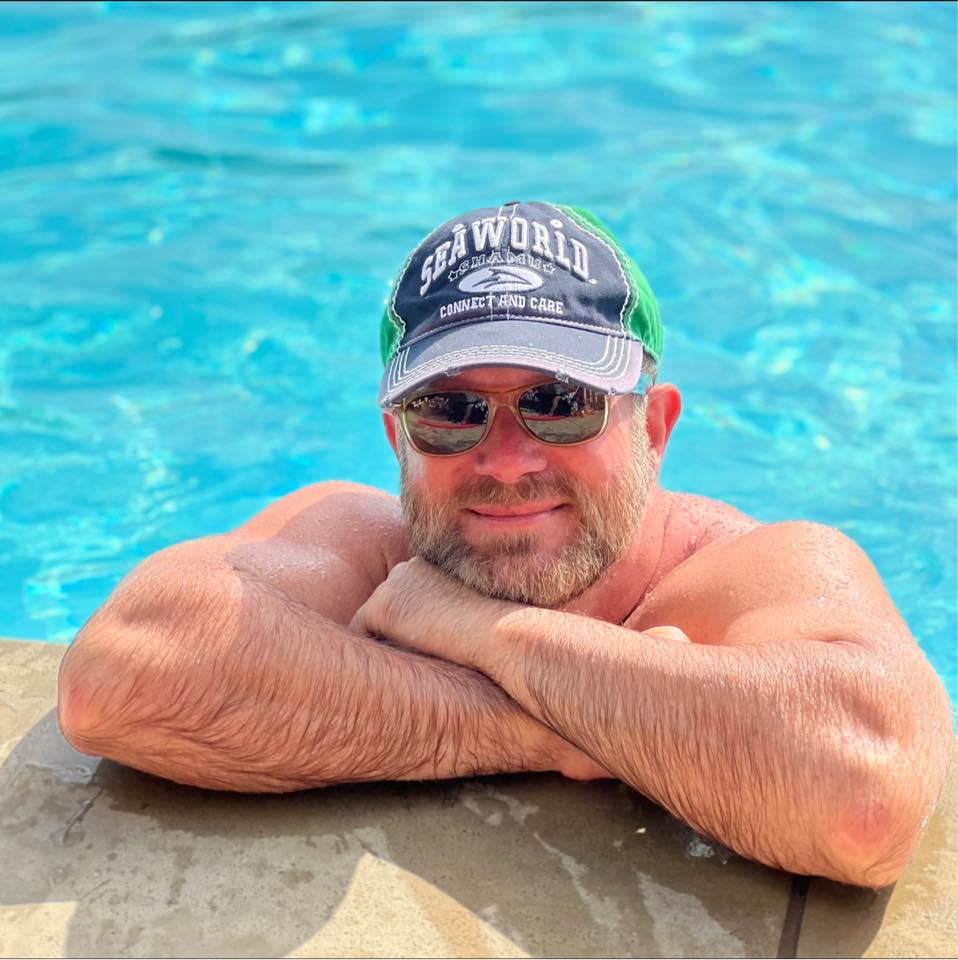Linkmoney’s Affiliate Link Checker will identify what Amazon Affiliate links are not earning you referral commissions.
Why check Amazon Affiliate Links?
Checking your Amazon affiliate links is crucial for the success of your online business. When links are broken or incorrect, you miss out on potential revenue and provide a negative experience to your customers. Here’s why it’s important to regularly check your Amazon affiliate links:
1. Ensure accuracy:
Affiliate links can change over time, so it’s essential to keep them up to date. By regularly checking your links, you can ensure that they are still working properly and that the products you are promoting are still available on Amazon. This can help you avoid potential issues with broken links and disappointed customers.
2. Maximize earnings:
If a link is broken, you won’t receive credit for any sales that result from it. By regularly checking and fixing broken links, you can maximize your earnings and make sure you are getting credit for every sale that you generate through your affiliate links. This can have a significant impact on your overall revenue.
3. Optimize user experience:
When a customer clicks on a broken link, they have a negative experience and may lose trust in your website. By regularly checking your links and ensuring that they are working properly, you can provide a seamless browsing experience for your customers and increase their confidence in your recommendations.
4. Track link performance:
It’s important to track link performance in your Amazon Associates account. By monitoring the performance of your links, you can identify which ones are generating the most sales and adjust your promotional strategies accordingly. Regularly checking your links allows you to stay informed about the performance of your affiliate marketing efforts and make data-driven decisions.
Regularly checking your Amazon affiliate links is essential for maximizing your earnings, providing a positive user experience, and staying informed about the performance of your links. By ensuring the accuracy and functionality of your links, you can optimize your affiliate marketing efforts and boost your online business. So, don’t forget to check your Amazon affiliate links regularly to maintain a smooth and successful operation.
How often should I check my Amazon Affiliate Links?
You should check your Amazon Affiliate links at least once a month to make sure they are still working properly and that the products you are promoting are still available.
Broken affiliate links give users a negative experience to your customers. It is also important to track link performance in your Amazon Associates account to ensure you are making the most profits.
How do I check Amazon Affiliate Links?
There are two different ways to check your Amazon Affiliate links.
Click to Jump to How to Automatically Check Your Affiliate Links with Linkmoney in this article.
1. Automatically using Linkmoney App
Checking your Amazon Affiliate links automatically with Linkmoney will save you a huge amount of time and eliminate the opportunity to miss errors.
A.I. does not make mistakes, never gets tired, and knows the difference between the letters, numbers, and symbols. Like the letter “O” and the number “0” as an example.
Chances are, if you have one affiliate link error, you may have thousands. Linkmoney App will check and fix all the Amazon affiliate links on your site in one Fix Scan.
What affiliate link errors does Linkmoney check?
Linkmoney checks for 28 different kind of Amazon Affiliate link errors as of this writing (July 24, 2023). We will keep this error count up to date when we add more.
Here is an article called “Linkmoney App Reports Link Errors (all detectable link errors explained)” that details all the affiliate link errors Linkmoney checks and fixes.
Some of the affiliate link errors we check for, from the above article, are:
- Wrong or Missing Amazon Affiliate Store Tag– This is a very popular problem. Easily the biggest issue, but incredibly hard to fix manually.
- Malformed links– A malformed affiliate link is a link that does not contain the necessary criteria to be properly tracked and credited to the affiliate. It may be missing the affiliate ID, the correct link format, or other required elements.
- Broken links- A broken affiliate link is a link that has become outdated or inactive, resulting in a 404 error when clicked. This can occur when an affiliate program or product being linked to is discontinued, or when an affiliate link is not updated correctly.
- Links with missing ASIN and product numbers– these are Non-Product links like “Amazon Searches”. See this article called “Linkmoney App Non-Product Link Report” for more details on non-product links. These may also be affiliate links you intend to be going to Amazon.com, but aren’t.
- Links that go to your WordPress login. This is more common than you may think and a huge site security issue.
- Links that go to the wrong Amazon Store Region. If you only have an Amazon.com (United States) account and one of your links goes to Amazon in another country, you will not receive your Amazon Commissions if you do not have an Amazon Associates account with that country. This can happen quite a lot if you have overseas content writers and VA’s.
- Many, many more. All of your affiliate link errors can be seen in your Linkmoney App Dashboard and Reports.
Example of Linkmoney App checking Amazon affiliate links
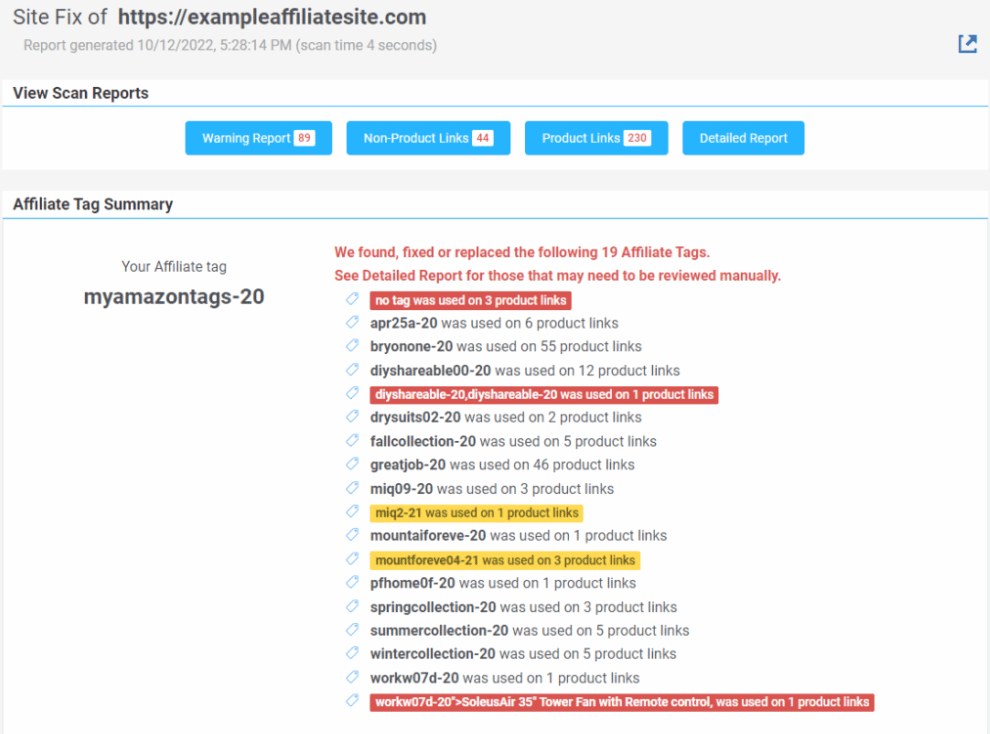
Affiliate Links are Color Coded in the summary
The colors used in the Affiliate Store Tag Summary are there to visually explain if there are any issues with your Store Tags and explain what they are.
Red means Linkmoney App checked and found Amazon Affiliate links that had missing Store IDs or were broken altogether
Yellow shows Linkmoney App checked and found Amazon Affiliate links with Out Of Country codes
White shows Linkmoney App checked and found Amazon Store ID’s that were not the main Amazon Associates Store ID
Example of Linkmoney App after automatically fixing the Amazon Store Tags
Linkmoney not only checks affiliate links but automatically fixes them too.
The below image is an example of the Linkmoney App Dashboard after a Fix Scan.
To the left is the main Amazon Store Tag on the site under “Your Affiliate Tag” is “myamazontags-20”.
The Fix Scan automatically fixed all of the Amazon Affiliate links.
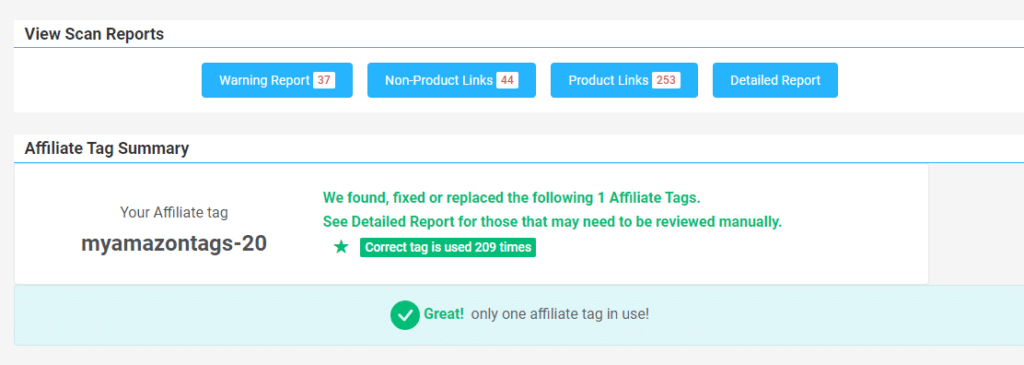
After running a Linkmoney App Fix Scan, your Dashboard will show your main Amazon Store Tracking ID and how many times it is being used.
If your site uses more than one Amazon Affiliate Tag, your Dashboard will look like this:
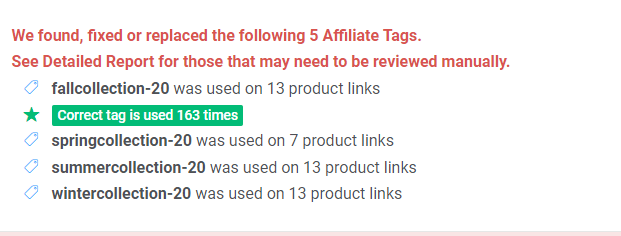
Linkmoney App will either check, fix and replace all of your Amazon Affiliate Store Tags, or reserve the ones you would like to keep.
See this article called “Linkmoney App Reserved Store Tags” for more information on reserving multiple Amazon Store IDs.
Pros
The entire site's Amazon affiliate links are checked and fixed at the same time.
Your entire Amazon Affiliate site and every affiliate link on the site is checked and fixed automatically during your first Fix Scan.
Saves Time.
An affiliate site with 1,000 affiliate links takes Linkmoney App about 6-12 minutes to check the affiliate links, and fixe them, depending on the site.
Saves resources.
The amount of time to fix one single affiliate link can take minutes. An Amazon Affiliate site could have 1,000’s of links.
The cost to put a team together to find and check them all would be expensive. Managing that would cost you time that you could be using to create content and manage the site.
Makes your affiliate site more revenue fast.
This is important to note, if all of your Amazon affiliate links are not working, you will not be making all the revenue from your site’s traffic.
Automatically checking your affiliate links, and fixing them all too, will increase your affiliate site revenue as soon as you Fix scan is finished.
Peace of mind.
Knowing that all of the Amazon affiliate links on your site are healthy and earning referral commissions from your site’s traffic, will give you relief. Plus it will allow you to focus more on your site’s other needs.
You can check your affiliate links often.
Check your affiliate links often. Once you have created a Linkmoney App account, checking and fixing your affiliate links is just clicking a button.
Are ALL the Amazon Store Tracking Codes on your site yours?
Cons
Sincerely, if there is a negative for automatically checking and fixing your Amazon Affiliate links with Linkmoney App compared to doing it manually, please leave it in the comments and I will add it here.
2. Manually
There are basically two different ways to manually check your affiliate links:
Find a WordPress plugin that will export your links
You can find many third party plugins that will export your affiliate links into a report. Some are better than others at searches and filtering.
They all do basically the same thing, and some have a better UI and or more features than others.
From the report the plugin will generate, usually in an Excel or CSV format, the affiliate site owner can manually go through each link and determine what needs to be fixed.
Use the Amazon Link Checker
The Amazon Link Checker is a tool that helps you identify broken links and other errors in Amazon product links. It allows you to check the link validity of product URLs before you post them, so that you can ensure that customers are directed to the right product page.
Amazon Link Checker is not a tool that checks your affiliate site, it needs each individual link to be copied, then pasted into its link checker.
After submitting an affiliate link to be checked, Amazon Link Checker will give a Pass/Fail of the link. But does not explain why a link failed or what to do to fix it.
You can click this link to see how to use the Amazon Link Checker in this article.
Pros
I am not adding any Pros to manually checking Amazon Affiliate links after doing this on my sites. It was so painful, it is the actual reason I created Linkmoney App.
It’s incredibly difficult, expensive, and unreliable to get a team to try and check (and then fix) every Amazon affiliate link on an affiliate site.
Cons
The cost of labor and time.
The cost of putting a team together and managing that team to manually check every affiliate link on your site can be astronomical, depending on the size of your site.
If your affiliate site has 10,000 affiliate links, as an example (and that is not a big affiliate site), you and your team will need to expect weeks, or even months to check all the affiliate links. It is a huge undertaking.
| Website posts | Links in post | Number of links on your site |
|---|---|---|
| 200 | 10 | 2,000 |
| 500 | 10 | 5,000 |
| 1,000 | 10 | 10,000 |
Labor costs can vary, but the money it costs to check every single affiliate link on an affiliate site will be quite a bit.
| Action per article | Time per task |
|---|---|
| Look at the article to find links. | 1-3 minutea |
| Examine and click each link to see where it goes (10 links). | 4 minutes per article |
| Document which links have issues (average 3 issues per article). | 3 minutes (if you are fast) |
| Time it takes to examine and document Amazon Affiliate links for a Single article. | 7 minutes |
Can introduce new manual errors to the site.
Many affiliate links errors are created by people. We make mistakes. Often times we can unknowingly add errors to several affiliate links when creating new content. The same thing can happen when checking, then fixing, an affiliate link.
High level of affiliate link structures and encoding knowledge needed.
Most of us are not able to look at an affiliate link like this one lelow and determine if it has an encoding problem:
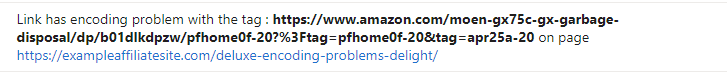
Not knowing what caused the affiliate link error.
It is just as important to understand what caused the affiliate link error than to fix it.
This link error might be coming from a third-party link tool or the way the links are created may be causing errors.
How do I check my Amazon Affiliate links with Linkmoney App?
We have worked hard to make checking your Amazon Affiliate links very easy. Here are the steps to automatically check your Amazon Affiliate Links.
Note: We created a much more complete guide to checking your affiliate links in this article called “Step-By-Step Guide guide”. Check out that guide to get a lot more information on how to set up and run Linkmoney App for the first time.
You will find it very easy to check your affiliate links, and automatically fix them too
Step-By-Step Guide to checking your Amazon Affiliate Links
Step 1. Create a Linkmoney App account. (See the Step-By-Step Guide here)
Step 2. Download the Linkmoney App Plugin
Step 3. Add your API Key to Activate Plugin
Step 4. Look at your Baseline Scan
Step 5. Finish setting up your License
Step 6. Start Your First Linkmoney App Fix Scan
Step 7. Run Linkmoney App again to get a clean report.
How to use the Amazon Link Checker
The Amazon Link Checker will check any single Amazon affiliate link on your site.
It’s very easy to use and gives a clear “Pass” or “Fail” message for the affiliate link you entered. Note: you must be logged in to Amazon Associates and have an active account in order to use this tool.
How does the Amazon Link Checker Work?
The Amazon Link Checker is a tool that checks whether a link on a website is an Amazon affiliate link.
It verifies the link by comparing the tags, IDs and other parameters associated with the link to the Amazon affiliate network. Once finished, Amazon returns a status code which indicates whether the link is legitimate or not.
This tool from Amazon Associates can be used to ensure that all links on a website are properly affiliated with Amazon, helping to prevent potential loss of revenue.
Example of the Amazon Link Checker
Amazon Link Checker is a tool that helps Amazon sellers identify broken links in their product listings by providing a “Pass” or “Fail” message.
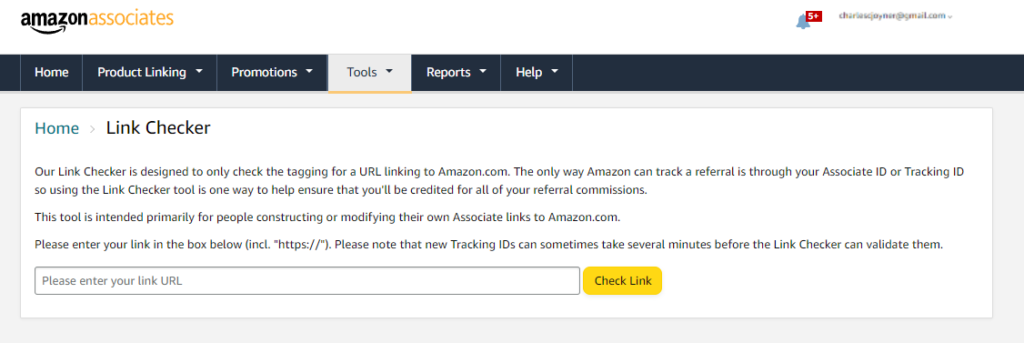
Example of the Amazon Link Fixer "Success" message
If the Amazon affiliate link you checked passed Amazon’s Link Checker, you will receive a “Success” message and a small check mark on the left.
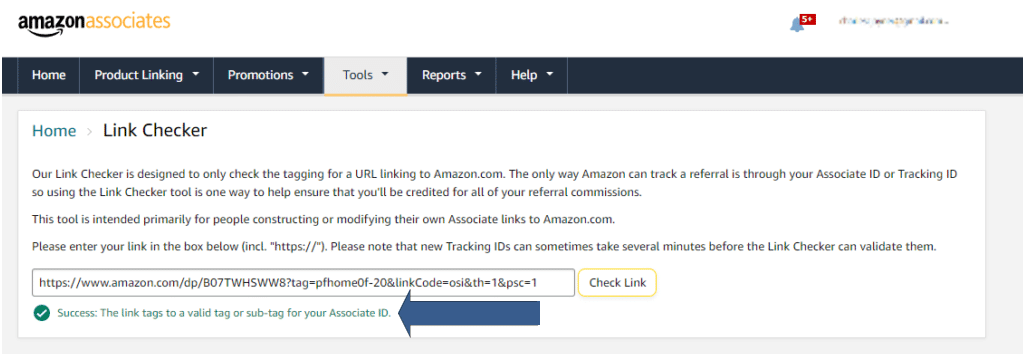
Example of the Amazon Link Fixer "Failed" message
Amazon links that failed the Amazon’s Link Checker, will receive a “Failed” message and an “!” icon on the left.
Unfortunately, it does not give a reason it failed the link.
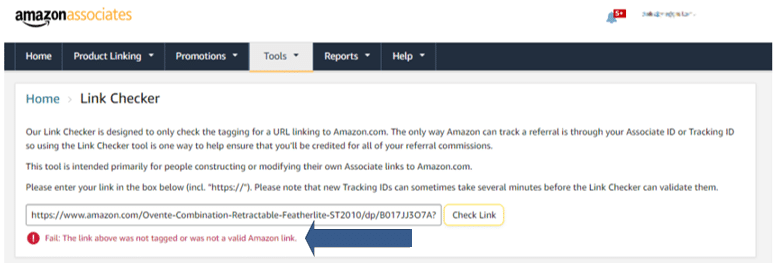
How does Linkmoney App work?
- Linkmoney App will scan your entire website and find every Amazon Affiliate Link.
- Then it runs every one of those links through our proprietary Amazon Affiliate Link Checker to look for errors.
- After Linkmoney App finds the errors, it creates a link audit, affiliate link reports, and automatically fixes your Amazon Affiliate links.
- Some affiliate link errors may require manual attention. Linkmoney App will report these types of manual issues to you in the Linkmoney App reports.
An example of an affiliate link that needs manual attention would be an invalid link. See image below.
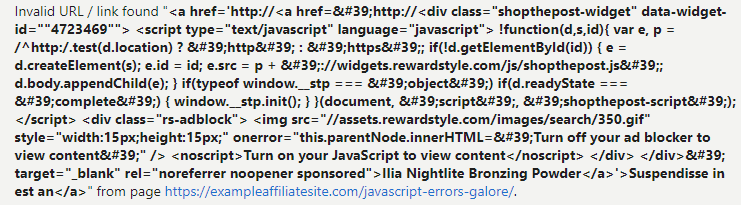
What kind of reports does Linkmoney App create?
Linkmoney App creates a link audit every time a Fix Scan is ran. From each Fix Scan, reports are generated.
Here are the different reports Linkmoney App creates when checking your Amazon affiliate links:
Linkmoney App Dashboard
The Dashboard tracks, gathers, and displays all of your Amazon Affiliate link information and metrics.
Linkmoney App Warning Report
The App Warnings Report shows unexpected or potential link problems found on your site.
Linkmoney App Non-Product Report
The Unrecognized Report is specific to the Amazon Products on your site and shows errors and issues from your Amazon Affiliate links.
Linkmoney App Product Report
The Product link Report shows every “unique” link to Amazon.com discovered during the last scan and details any errors or issues with your Amazon Affiliate links.
Linkmoney App Detailed Report
The Detailed Report is a detailed view of all the updates made to your Amazon Affiliate links for the last time you ran a scan.
Why is Linkmoney App the Best Affiliate Link Checker?
Linkmoney App is the best Amazon affiliate link checker and fixer because it checks all of your affiliate links and then automatically fixes them. You get two for one with Linkmoney.
There is nothing like it on the market.
If you need to check every single affiliate link on your site, or you never have, then you need Linkmoney. Most site owners have no idea of the health status of their affiliate links.
Linkmoney App has scanned 1,000’s of Amazon Affiliate sites. It is beyond rare to not have Amazon Affiliate Link errors that are losing you money. Many sites have 1,000s of errors.
Amazon Link Checker is good for checking one link at a time, but you will also need to fix it yourself
When there is a need to check one single Amazon Affiliate link, then the Amazon Link Checker will work perfectly for you. You can check the affiliate link, then go to the post where the link is and replace it with a healthy affiliate link.
How will checking and fixing my Amazon Affiliate Links with Linkmoney App make me more revenue now, as claimed?
Checking and fixing all the broken and or bad affiliate links on your website will generate more revenue from your site’s existing traffic.
Example of clicks to Amazon and revenue loss from bad affiliate links
Bad Amazon affiliate links will decrease clicks to Amazon and therefore cause a loss of Amazon referral revenue.
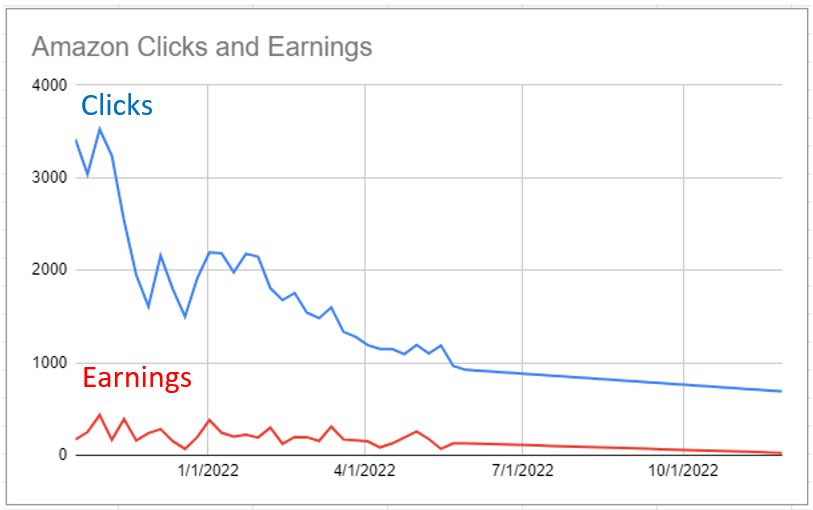
Amazon Affiliate Website Publishers place thousands of affiliate links on the site. Here is a table that shows some averages of Amazon Affiliate links on affiliate sites.
| Website posts | Links in post | Number of links on your site |
|---|---|---|
| 200 | 10 | 2,000 |
| 500 | 10 | 5,000 |
| 1,000 | 10 | 10,000 |
If your affiliate site has 10% – 30% plus of bad affiliate links, and some have much more, those who come to your website through Google Search are going to click on those bad links. This makes for a bad user experience.
Additionally, the Amazon Affiliate link can click to Amazon just fine and have an error, and you will not know it unless your check the affiliate links
How many broken Amazon Affiliate links will Linkmoney fix for you today?
Conclusion
In conclusion, regularly checking your Amazon affiliate links is essential for maximizing your earnings, providing a positive user experience, and staying informed about the performance of your links. By ensuring the accuracy and functionality of your links, you can optimize your affiliate marketing efforts and boost your online business. So, don’t forget to check your Amazon affiliate links regularly to maintain a smooth and successful operation.
There are two ways to check your Amazon affiliate links, the easy way with Linkmoney, or the hard way.
Recommended Reading
How Do I Fix My Amazon Affiliate Links
How to check and fix broken Amazon Affiliate Links
What Is A Malformed Amazon Affiliate Link?
Why do I have more than one Amazon Associates Store ID on my Niche website?
How to convert AMZN.TO links into standard Amazon Affiliate links