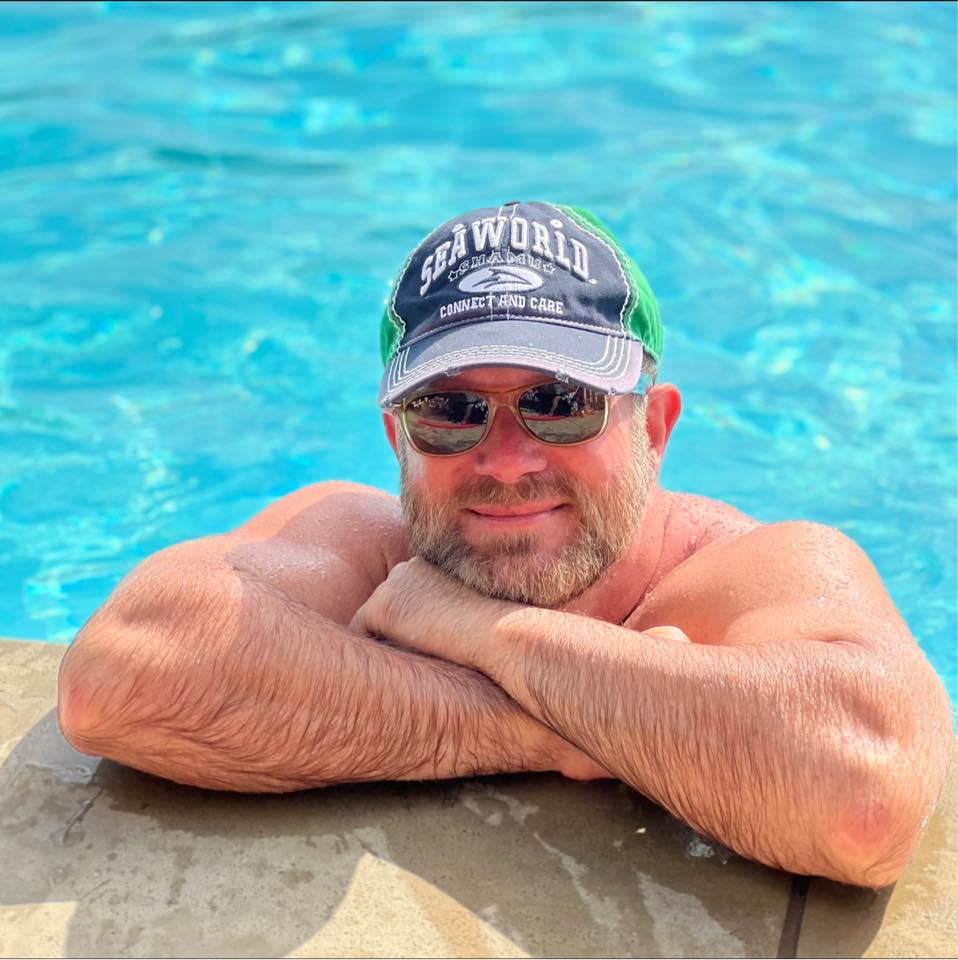If you are looking for what a broken Amazon Affiliate link looks like, you have come to the right place. In fact, there are many things that can be wrong with an affiliate link. Many you may never know were there.
Linkmoney App looks for broken Amazon Affiliate links, finds them, then automatically fixes them for you. The examples of broken affiliate links in this article are actual links that Linkmoney App has found.
How do you know if an Amazon Affiliate link is broken?
If you want to know if your Amazon Affiliate link is broken you will need to test it. Unless you are an Amazon Link expert, there is no way just to look at the link or click it.
I wrote an article called “How to check and fix broken Amazon Affiliate Links” which talks about how to fix affiliate links using Linkmoney that goes into more detail.
Here are two ways to check your affiliate links, The Amazon Link Checker and Linkmoney App Link Checker and Fixer:
Amazon Link Checker
If you are looking at a single Amazon Affiliate link, you can use the Amazon Link Checker. The link checker from Amazon will not tell you what was wrong, but it will tell you if it “Fails” or is a “Success”.
Linkmoney App Link Checker and Fixer
If you are like me, you probably would like to check and fix all your Amazon Affiliate links on your website. This is where you should use Linkmoney App. It scans your entire website for Amazon links, puts them through the linkchecker, automatically fixes the links, and creates an affiliate link audit with a dashboard and 4 affiliate link reports.
What does a broken Amazon Affiliate Link look like?
Here are what some common and not-so-common broken Amazon Affiliate link errors look like. We classify a broken Amazon Affiliate link as a link that will not earn your Amazon commission.
Keep in mind, that the link may click to Amazon.com, but is still broken. So just looking at the link and clicking on it is not enough to know if the affiliate link is broken or not.
Linkmoney App looks for and fixes many affiliate link errors, including these:
Missing Affiliate Tag
Here is an example of an Amazon Affiliate link that is missing the Amazon Store Code. If your affiliate link is missing the store code (Also called Amazon Associates ID), you will not get credit for the referral.
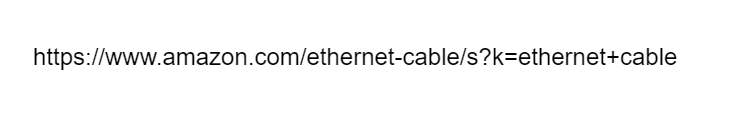
Missing the ASIN
Here is an Amazon Affiliate link that is missing the ASIN. The Amazon ASIS is the “Amazon Standard Identification Number”. If your affiliate link is missing Amazon will fail the link, therefore not give you the credit for the referral.
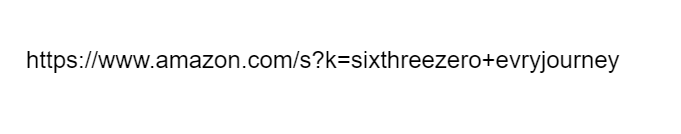
Amazon search link missing Amazon Associates Id (Store Tag) /s/
Here is an Amazon search link that is missing the Amazon Store Tag. Amazon will allow you to link “product searches” instead of linking directly to a product, but it will still need to have your Amazon Associates ID in the link correctly.
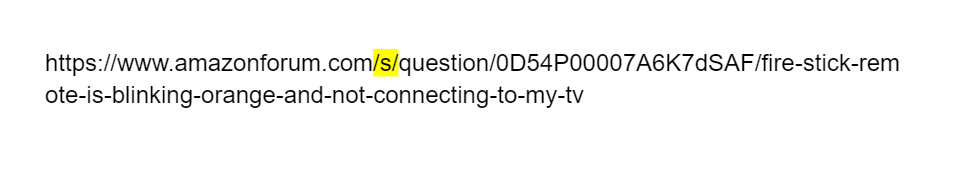
Amazon search link missing Amazon Associates Id (Store Tag) /s?
This is similar to the search link above, but using the /s? instead.
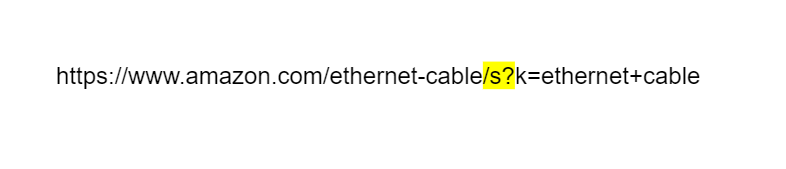
Amazon Developer and Help links
This is a link to the Amazon Developer Help. We see this often. Someone who was posting an Amazon product link accidentally. This link will not earn you any Amazon Commissions.
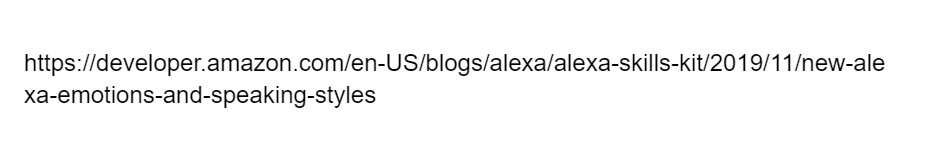
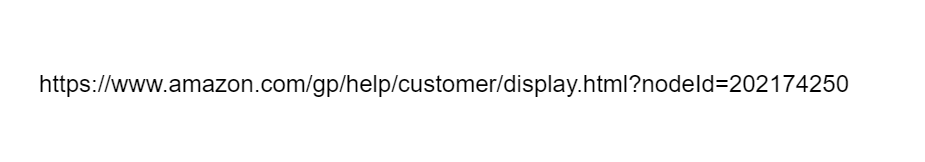
Amazon out of US region link
In the US, you will need all of your Amazon Store Codes to have the “.com” on the affiliate link. If you accidentally have another country in your affinities link you will not get credit for the referral.
In order to get Amazon your commissions for a different Amazon country’s store, you will need to have an Amazon account for that country.
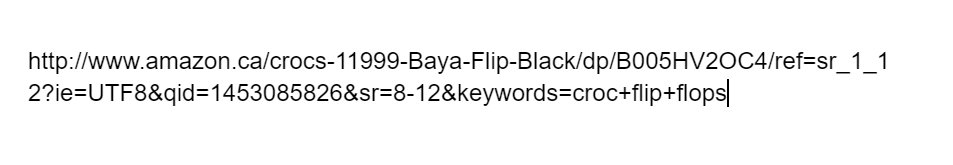
Missing Query String
This is one of those errors that are very common and almost impossible to detect. The query string is missing. This is the part of the URL that tells Amazon to use your Amazon Store Code.
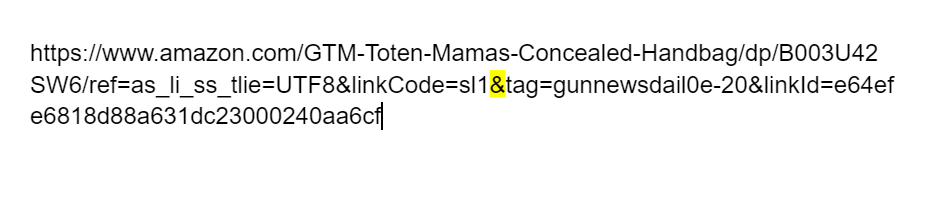
404 Amazon Error
Some Amazon affiliate links will go nowhere and generate a “404” error. Love the pets.
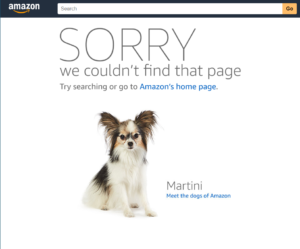
Your Affiliate Links have the wrong Store Codes
Another common error is not having your Amazon Store code in your affiliate link. This is very common. We look for this and report all the different Amazon store codes that are being used on your website.
Linkmoney App will replace all your Amazon Store Codes with the correct store codes. An Amazon Affiliate website can have many different Amazon store codes in use. If all the Amazon store ID’s are not yours, you are not getting the credit for the referral. Someone else is.
Here is an example of what the Linkmney App store code audit looks like.
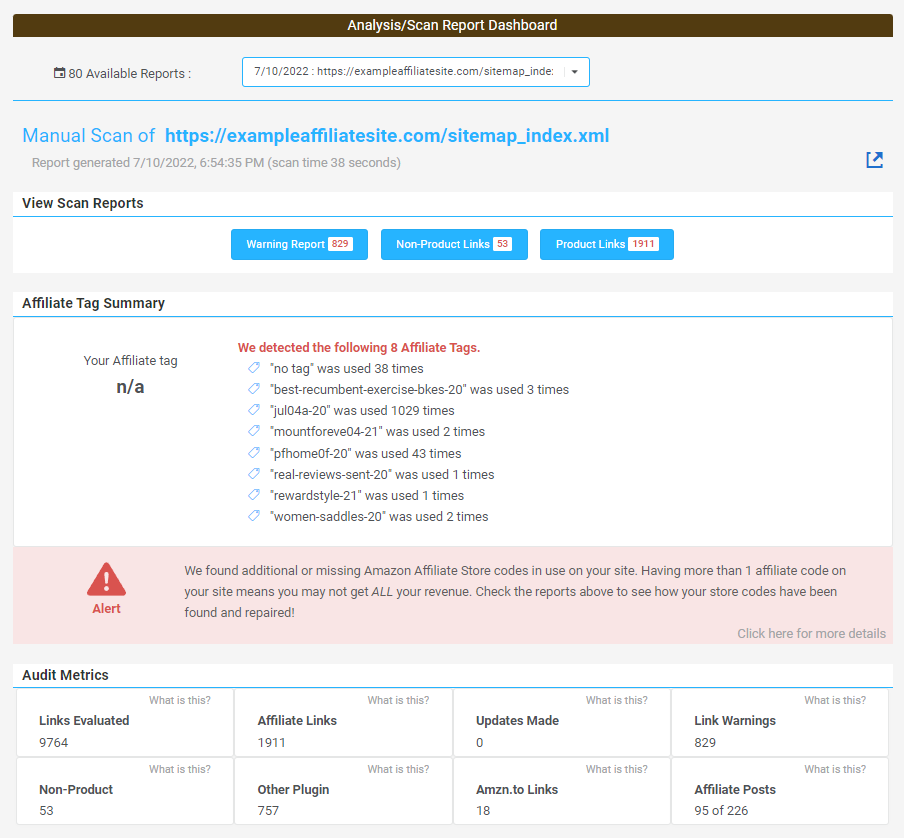
Here is an article called “Linkmoney App Reports Link Errors (all detectable link errors explained)” that has all the errors that Linkmoney App detects and fixes.
What Reports does Linkmoney App generate for my Amazon Affiliate links?
Linkmoney App creates 4 reports for all the Amazon Affiliate links on your website.
After Linkmoney App is finished with the scan, we create an online Affiliate Link audit of all of your Amazon Affiliate links. The Linkmoney App affiliate link audit is broken down by report. Thess reports are:
- The Dashboard: The Linkmoney App Dashboard tracks, gathers, and displays all of your Amazon Affiliate link information and metrics. See the Linkmoney App Dashboard in this post called “Linkmoney App Dashboard (Everything explained)“.
- Warning Report: The Linkmoney App Warnings Report shows unexpected or potential link problems found on your site. See the Linkmoney App Warning Report here in this post called “LinkMoney App Warnings Report (All Filters Explained)“.
- Non-Product Link Report: The Linkmoney App Non-Product Link Report is specific to the Amazon Products links on your site that are not going to an Amazon Product. An example of this could be that one of your Amazon products is going to an Amazon developer help page or a search page. The report also shows other errors and issues from your Amazon Affiliate links. See the Linkmoney App Non-Product Link Report here in this post called “Linkmoney App Non-Product Link Report (All Filters Explained)“.
- Product link Report: The Linkmoney App Product link Report shows every “unique” link to Amazon.com discovered during the last scan and details any errors or issues with your Amazon Affiliate links. See the Linkmoney App Product Link Report here in this post called “Linkmoney App Product Link Report (All Filters Explained)“.
- Detailed Report: The Linkmoney App Detailed Report is a detailed view of all the updates made to your Amazon Affiliate links for the last time you ran a scan. See the Linkmoney App Detailed Report here in this post called “Linkmoney App Detailed Fixed Report (All Filters Explained)“.
Linkmoney App will check and automatically fix all of your Amazon Affiliate links for errors and report those errors to you.
Conclusion
You can check a single link using the Amazon Link Checker. But the right thing to do is check every single link on your website.
Amazon Affiliate sites can have many thousands of affiliate links. This makes it nearly impossible to check all of them one at a time. Can you imagine the amount of time and effort to check ad fix every single affiliate link on your website?
Linkmoney App in most cases only takes a few minutes to find, automatically fix, and replace your Amazon Affiliate links with healthy links.
You need peace of mind that your Amazon Affiliate site is making revenue from every affiliate link and you don’t have the time and resources for a team to do it.
This is why we created Linkmoney App. Get started to today earning the most revenue from your affiliate site’s traffic.
Related Reading
How Do I Fix My Amazon Affiliate Links? (the best way)
How to convert AMZN.TO links into standard Amazon Affiliate links
Linkmoney App Expanded Links Explained(convert short links to regular links)
What Is A Malformed Amazon Affiliate Link?
Why do I have more than one Amazon Associates Store ID on my Niche website?
How To Change Multiple Amazon Affiliate Tracking IDs to One Single Tracking ID