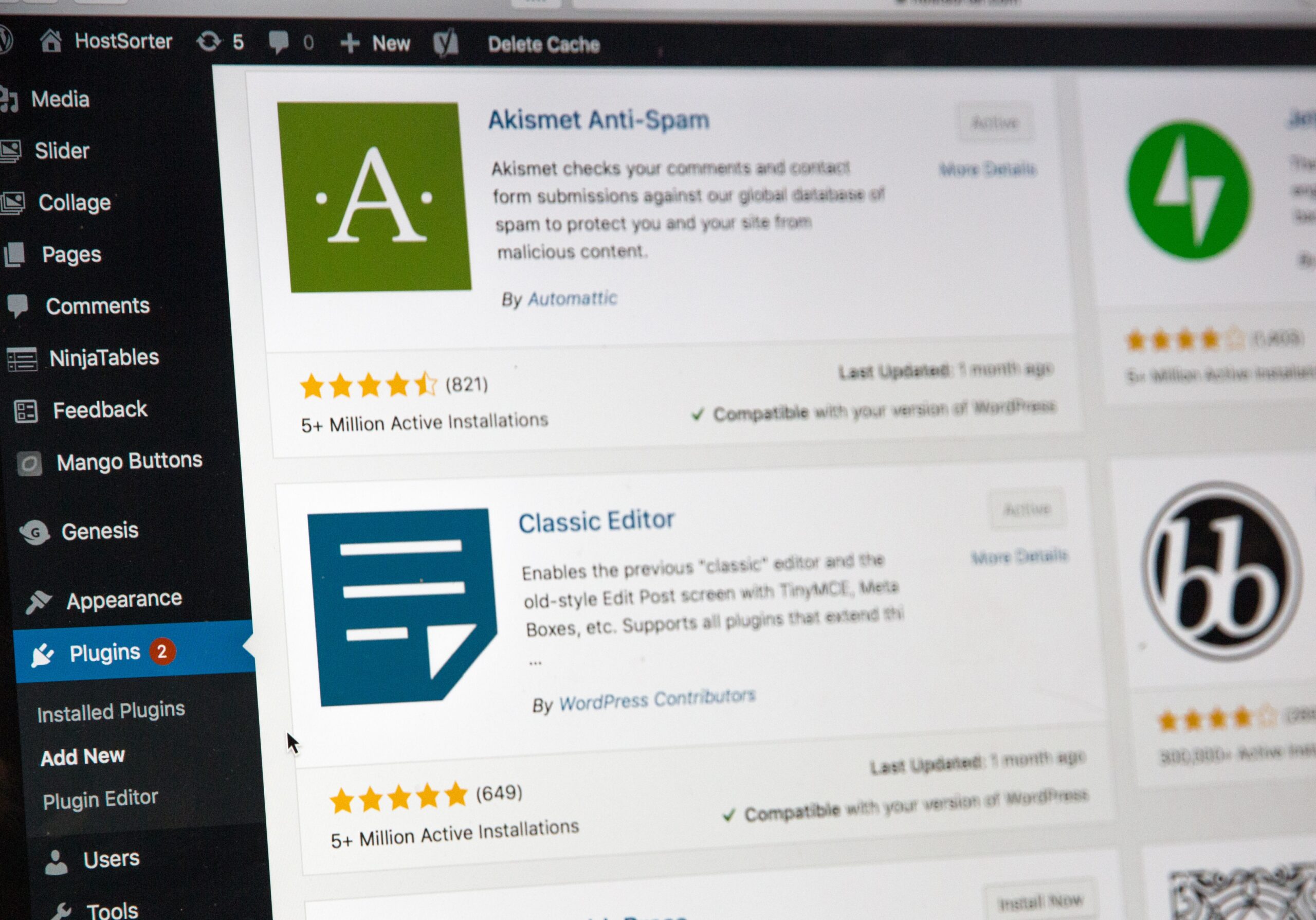 As a WordPress Niche Publisher, who works with the Amazon Affiliate Program to earn Affiliate Commissions on my Niche Affiliate Sites it is important to keep all my affiliate links working to earn the most commissions. Linkmoney fixes broken affiliate product links on sites that are built with WordPress.
As a WordPress Niche Publisher, who works with the Amazon Affiliate Program to earn Affiliate Commissions on my Niche Affiliate Sites it is important to keep all my affiliate links working to earn the most commissions. Linkmoney fixes broken affiliate product links on sites that are built with WordPress.
Affiliate websites are a great way to start an online business using blog posts and earn a passive income. If you do decide to start an Amazon Affiliate Niche Website, it is good to know that the user experience needed is pretty minimal. More on that in the article.
If you are either looking to find out if your website is built in WordPress, or if you’re like me and like to check sties from time to time to see what they are built with, it’s actually pretty easy. Here are 2 quick ways to check if a website is built in WordPress.
1. Google Chrome View Page Source
Here is a step by step guild to a super fast and easy way to check.
Step 1 Open your Chrome browser and navigate to the site you want to check for WordPress
If you know the site you want to check, just type in the URL and go. If you are doing Niche website research, I like to start with searches with things like:
Best “add what you are looking for here”. Example “Best steak for sous vide”. When you find a site you want to check, click and go to that site.
Step 2 Using your mouse, right-click anywhere on the webpage you are on (not on a link) to select on the webpage.
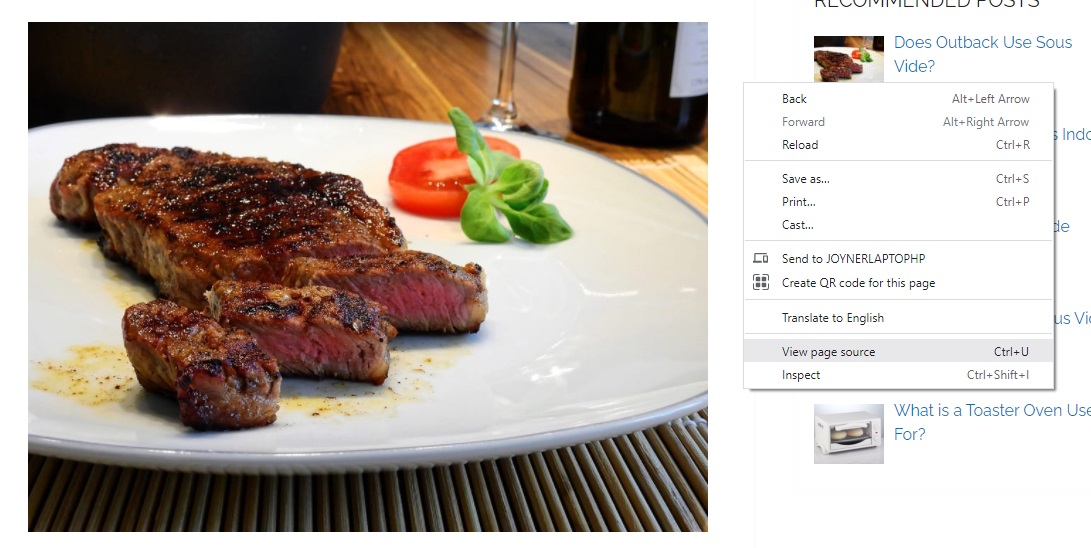
Step 3 Using the same mouse movement, left-click “View Page Source”.
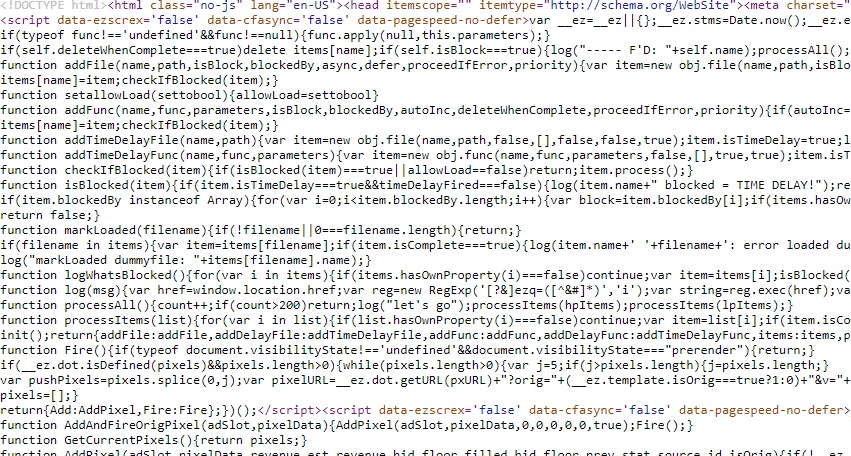
OR, using your keyboard, type Ctrl+ U to bring up the same View Page Source window.
Step 4 Using your keyboard, type Ctrl+F and notice a field drop down in from the upper right corner.
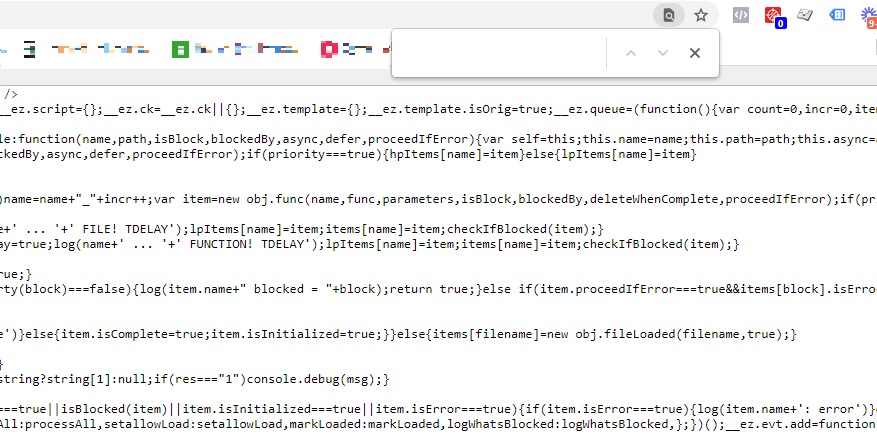
Step 5 Type in wordpress in the field. If the site is built in WordPress you will the results will have found multiple WordPress results.
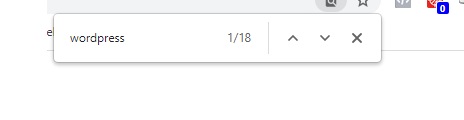
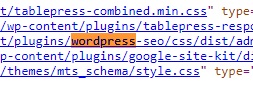
2. You can also use the site Builtwith site I found that seems to do a pretty good job.
Step 1 go to builtwith.com and type or paste in your website URL and click Lookup.
Enter this site you would like to check to see if it is built in WordPress in the Lookup field.
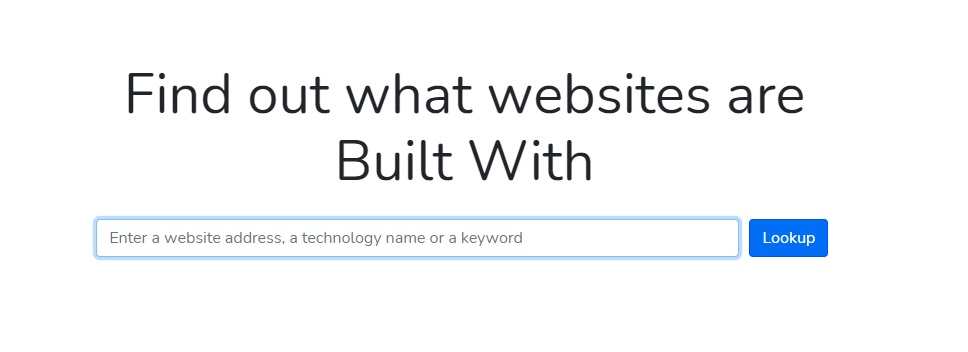
Step 2 Scroll down the page and if you see WordPress, the site is built with WordPress.
If the site you are looking at is built in WordPress, you will see WordPress and other WordPress plugins in the results.
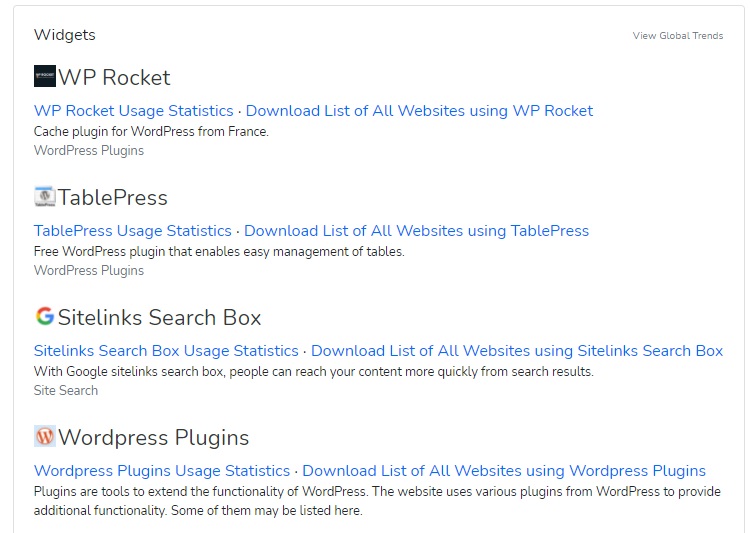
Bonus Tip
You can get the Builtwith Chrome extension by clicking here on this link.
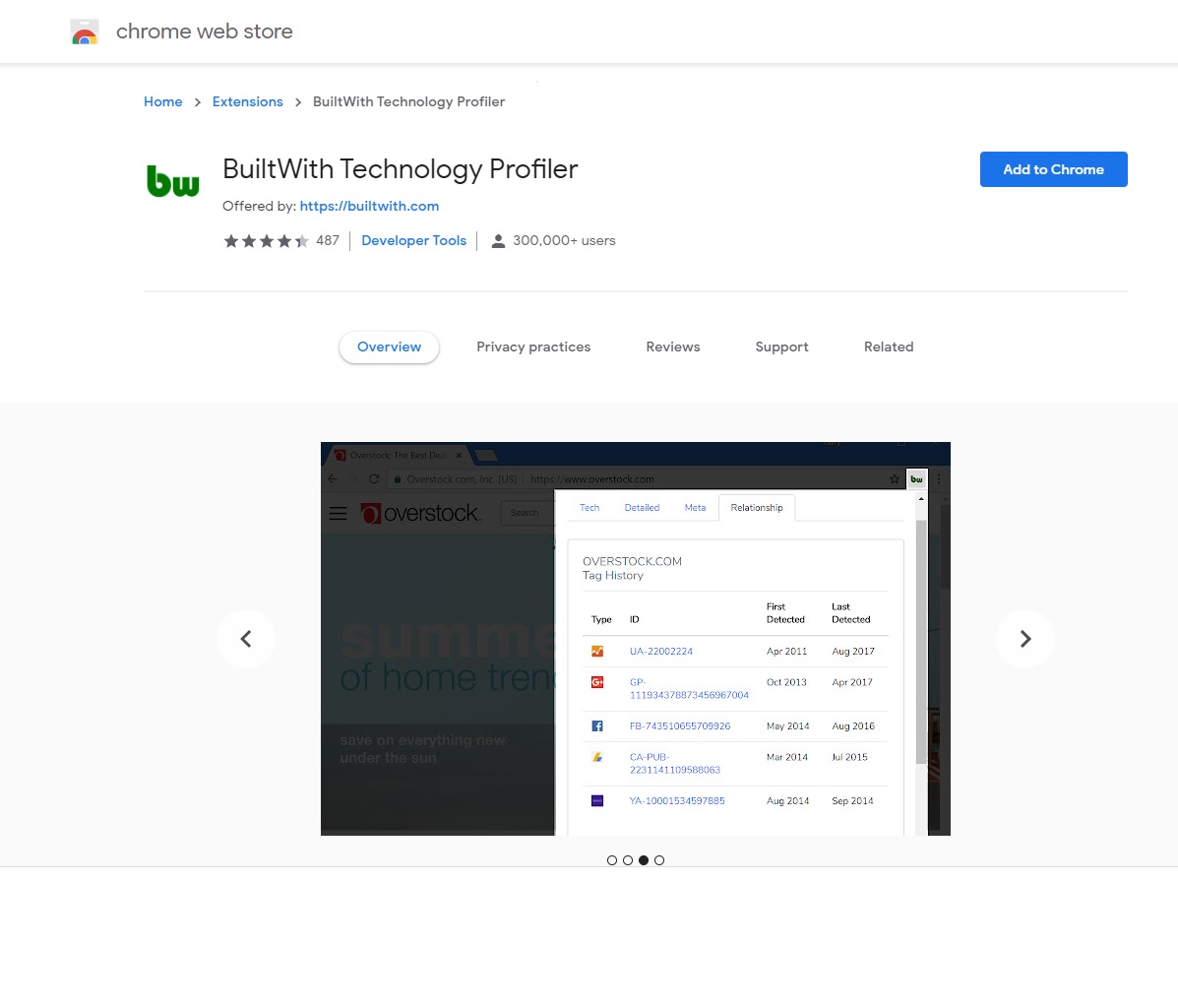
I use those two methods regularly. The Google Chrome View Page Source method may look like a lot of steps, but it really is just one movement. Once you try it a few times it will seem almost instant.
New to Amazon Niche Website Marketing?
If you are starting your research into possibly getting into affiliate marketing and starting an affiliate business, some a few basics to research:
Understanding what a Niche Site is.
A niche website is a website that focuses on a specific topic. For example, if you run an online store for selling books, your niche would be books. If you run a site about dog training, your niche would be dogs.
Generally, niche sites are focused on a single topic. The more you can single in and write great content, the more of an authority you can be on that topic.
How search engines work.
A search engine is an information retrieval system designed to find documents (web pages) Organic traffic is the type of traffic that comes from search engines like Google, Bing, Yahoo, etc.
What is organic traffic?
Organic traffic is free traffic that you get from unpaid search results on the internet. This is considered to be natural or organic traffic because the visitor came to your website organically (meaning they clicked on a link to visit your site) rather than being referred there by another site.
What is an affiliate link?
An affiliate link is a hyperlink that points to another website, usually for monetary gain. For example, if you were to buy a product on Amazon, you may be presented with a link to a website called “Amazon Affiliates”. This website will then pay Amazon a commission for each sale they make.
How to write great product reviews?
A product review is an evaluation of a specific product that includes its pros and cons. The evaluation is of a specific product that has been written by someone who has used the product. Product reviews can be found on many websites, including Amazon, Yelp, TripAdvisor, and others.
The best way to write product reviews is to take a look at the product yourself. Also, read about the features and how the product works. You can also look at other reviews of that product to get a better, more rounded opinion.
When it comes to the pros and cons of a product, in this publisher’s opinion, it’s great to read what those who actually purchased the product say about it.
Conclusion
This should post should have you covered if you were looking for a solution to find out if a site is an Amazon Affiliate WordPress site. Please let me know if I missed something. The goal of the post was to provide a quick way to identify a site built with WordPress and it is my hope this delivers that.
I wrote a little about Amazon Niche Websites for those who are starting their journey into an Amazon Affiliate.
There is a lot to know and learn about Amazon Affiliate Niche Websites. However know this, it is not super hard to understand how to do it and but if you want to earn affiliate income you will need to invest a good amount of time up front to really get good at it. I will write more in depth articles about my experiences with Niche publishing and link them here in the near future.
